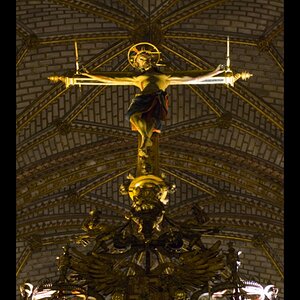Sydkid
TPF Noob!
- Joined
- Jun 24, 2008
- Messages
- 62
- Reaction score
- 0
- Can others edit my Photos
- Photos NOT OK to edit
Any ideas for lowering noise in a Canon point-and-shoot? Seems to happen indoors and out. I can get a crisp subject, but the background has way too much noise. Its disappointing. Could this just be an artifact of a point-and-shoot camera?




![[No title]](/data/xfmg/thumbnail/37/37629-fa70c9f81cc7da4d6a9b512502f9bf84.jpg?1619738155)


![[No title]](/data/xfmg/thumbnail/30/30992-773558233723ab0d28c307a97a1a2427.jpg?1619734556)
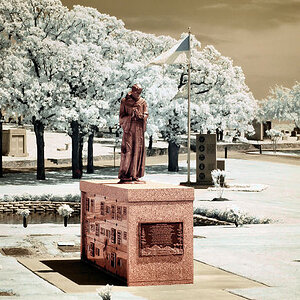



![[No title]](/data/xfmg/thumbnail/32/32944-550374cc056b8618b47594b3cc6e1574.jpg?1619735777)