husky_mom
TPF Noob!
- Joined
- Feb 6, 2008
- Messages
- 92
- Reaction score
- 0
- Can others edit my Photos
- Photos OK to edit
I took a couple school pics for my kid´s school... took them with the highest resolution posible in my S3... they turned out gret IMO... in PP I just used a cooling filter as some were a bit too warm a slight curve and a border... that was it... saved them as psp... than as jpg (as biggest resolution also).... and I have two problems
1.- I wanted to print 5x7´s but they get cut a lil from top and bottom...not sure why.. perhaps the machine where they print them...
even right from memory card I have to have them "chopped" even in 4x6...why?? if I resize they get a white border on both sides
2.- they came out kinda grainy...my ISO was low and I used proper shutter and aperture speeds... they were shot in daylight so no flash... hence the cooling filter some got a bit warm because the time of day...
what can I do to correct this?? ...
are all my pics gonna print like that or was it just from the PP?.. or was it the saving to jpg.... or why??
thanks for any help
1.- I wanted to print 5x7´s but they get cut a lil from top and bottom...not sure why.. perhaps the machine where they print them...
even right from memory card I have to have them "chopped" even in 4x6...why?? if I resize they get a white border on both sides
2.- they came out kinda grainy...my ISO was low and I used proper shutter and aperture speeds... they were shot in daylight so no flash... hence the cooling filter some got a bit warm because the time of day...
what can I do to correct this?? ...
are all my pics gonna print like that or was it just from the PP?.. or was it the saving to jpg.... or why??
thanks for any help



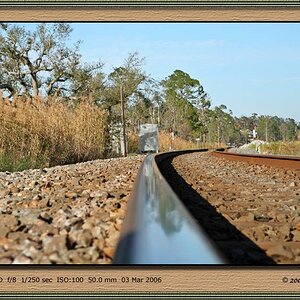

![[No title]](/data/xfmg/thumbnail/32/32007-77c44b6b6edb5db977381096a2ffe54b.jpg?1619735151)



![[No title]](/data/xfmg/thumbnail/36/36643-92fe0dd9e247722bfefe299cd8a549f5.jpg?1619737670)

![[No title]](/data/xfmg/thumbnail/32/32004-4455324f0b4b5cc318dd35877147ac47.jpg?1619735148)

