cailinp
TPF Noob!
- Joined
- May 10, 2010
- Messages
- 131
- Reaction score
- 0
- Location
- Germany
- Can others edit my Photos
- Photos OK to edit
So I have a problem. When I get into something I get a little crazy with it. My latest craze is figuring out this RAW thing. I do a lot of edits and have recently been getting asked to take photos for people. I am aware that RAW will give you a more "raw" =) photo to work with and therefore produce a better end result after pp. I will admit that I am quite happy shooting in a fine JPEG. I have been happy with the results and so have others. Maybe I should not worry about RAW if I am happy with my JPEG. Problem is I keep wondering if I will get an incredibly, noticeably better photo with RAW. Here is the problem, I have a D5000 and a Sony Vaio and am using Lightroom but I CANNOT get any of my RAW photos to open in up in anything but ViewNX. I am so confused and frustrated. I did download codec but it hasn't done a thing. Any advice? Penny for your thoughts.....



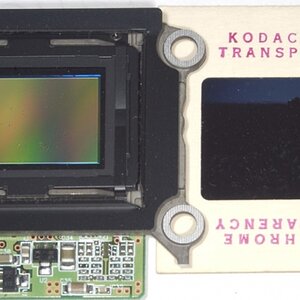



![[No title]](/data/xfmg/thumbnail/42/42230-fa8ace50a80342c7d91db1431f911bab.jpg?1619740048)




![[No title]](/data/xfmg/thumbnail/38/38737-350089c7ae87f5c983c5362b9b78b671.jpg?1619738703)
