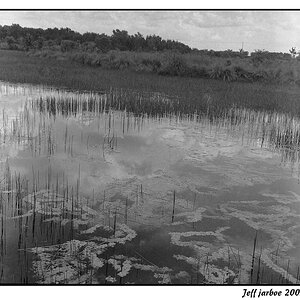Jeff15
Photographizing junkie!
- Joined
- Mar 29, 2018
- Messages
- 23,270
- Reaction score
- 12,128
- Location
- Staffordshire England
- Can others edit my Photos
- Photos NOT OK to edit
Do I just disconnect and unplug the old one and then plug in and connect the new one or is there more to it..?












![[No title]](/data/xfmg/thumbnail/38/38749-a4ef503184d13a9c7592221cb44ac5e8.jpg?1619738704)