Kofman13
TPF Noob!
- Joined
- Nov 7, 2009
- Messages
- 658
- Reaction score
- 4
- Location
- New York, NY
- Can others edit my Photos
- Photos NOT OK to edit
I have a wedding coming up and all i have is a single 8gb sd card. It's usually fine because i usually never shoot over ~500 pictures in a single session but I'm going to need more space.
Now my thought is, should I buy something like a 32 gb card, or something like two 16gbz, etc. I kind of feel safer having more cards. I'd rather have a corrupt or damaged one card out of 2 then having corruption or some disaster all on one card and losing everything .
What memory card array do you guys have?
Now my thought is, should I buy something like a 32 gb card, or something like two 16gbz, etc. I kind of feel safer having more cards. I'd rather have a corrupt or damaged one card out of 2 then having corruption or some disaster all on one card and losing everything .
What memory card array do you guys have?




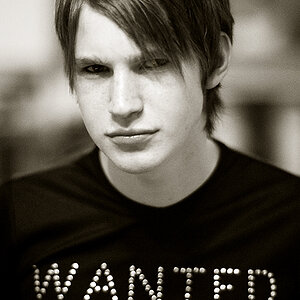



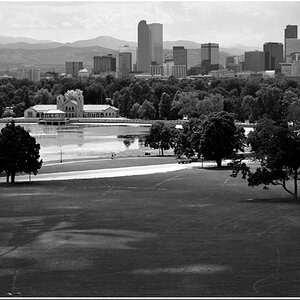





![[No title]](/data/xfmg/thumbnail/33/33906-2f9b24e4b1e1be07f68257916df0f2b3.jpg?1619736208)