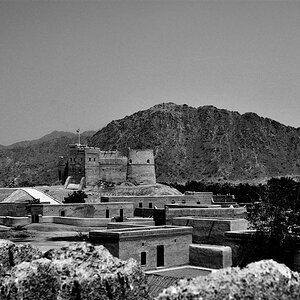vansnxtweek
TPF Noob!
- Joined
- Apr 27, 2010
- Messages
- 171
- Reaction score
- 0
- Location
- Virginia
- Can others edit my Photos
- Photos OK to edit
Got this one last night. I think its kind of cool. Got some others as well but haven't decided if they are worth showing yet.
It was hard for me to get the white balance. I think its close.
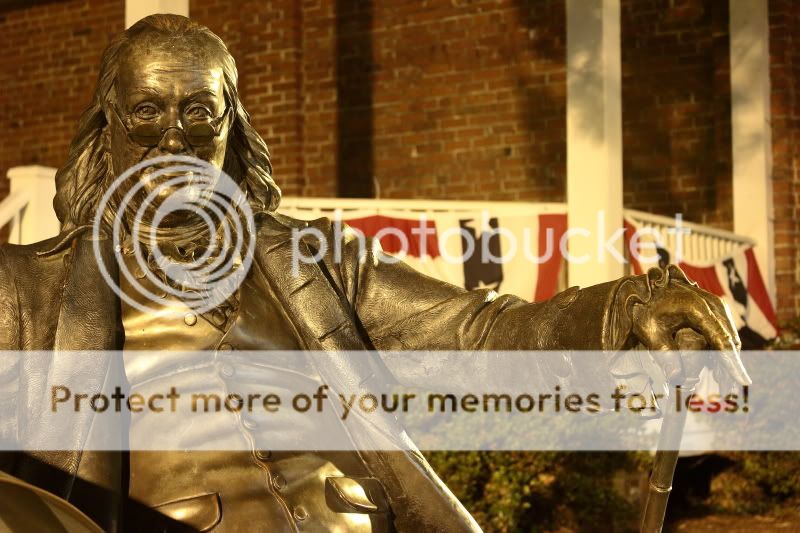
It was hard for me to get the white balance. I think its close.
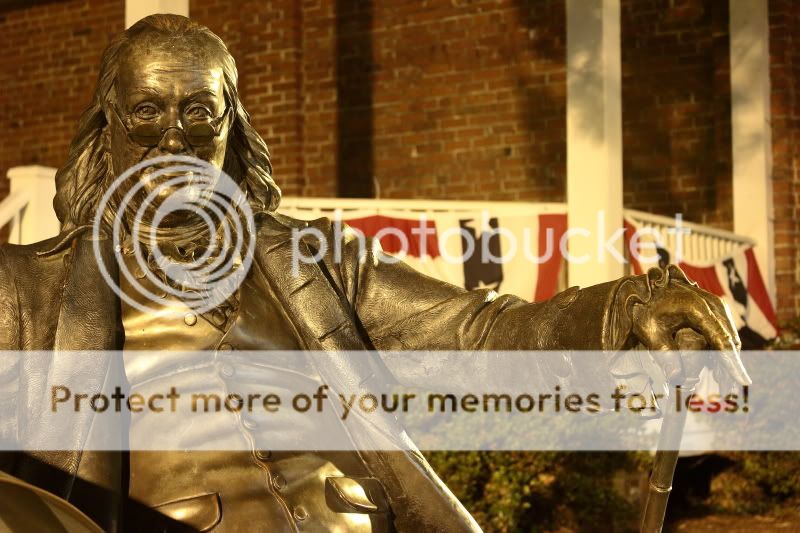




![[No title]](/data/xfmg/thumbnail/39/39470-ad2036a502fde3b73f73e2b45e674866.jpg?1619739042)



![[No title]](/data/xfmg/thumbnail/35/35265-c9ea3efd2c618a57ea136e63ad106880.jpg?1619736970)