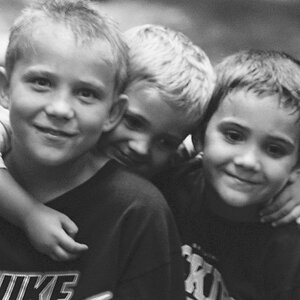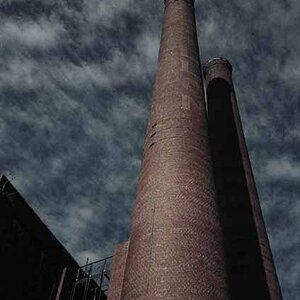Mendoza
TPF Noob!
- Joined
- Apr 24, 2009
- Messages
- 159
- Reaction score
- 2
- Location
- California
- Can others edit my Photos
- Photos OK to edit
Here's a suggestion for one way to work with HDR images (created in Photomatix). I'm sure a lot of other people have thought of the same idea, but if you haven't it might be worth a shot.
The technique is simply to combine one HDR image processed using the Tone Compressor method with another processed using the Details Enhancer method. For example:

^Tone Compressor

^Details Enhancer

^Combined
In the preceding example the images were blended (Multiply) using Photoshop, though another method I've found sometimes effective is to use Exposure Fusion within Photomatix. One could argue how the final image is similar enough to the second image that it would've been simpler just to do some post-processing of the second image, and that's valid; but this is just one example.
Most of the time this technique is unnecessary but under certain circumstances the results are satisfying enough to warrant it. And if one begins with the intention of combining two identical HDR images processed using different methods, one will process the images to be more in balance with each other than as standalone efforts. Photomatix facilitates this technique by allowing the user to quickly switch between Details Enhancer and Tone Compressor.
The technique is simply to combine one HDR image processed using the Tone Compressor method with another processed using the Details Enhancer method. For example:

^Tone Compressor

^Details Enhancer

^Combined
In the preceding example the images were blended (Multiply) using Photoshop, though another method I've found sometimes effective is to use Exposure Fusion within Photomatix. One could argue how the final image is similar enough to the second image that it would've been simpler just to do some post-processing of the second image, and that's valid; but this is just one example.
Most of the time this technique is unnecessary but under certain circumstances the results are satisfying enough to warrant it. And if one begins with the intention of combining two identical HDR images processed using different methods, one will process the images to be more in balance with each other than as standalone efforts. Photomatix facilitates this technique by allowing the user to quickly switch between Details Enhancer and Tone Compressor.
(Take it, throw it away; there it is.)



![[No title]](/data/xfmg/thumbnail/31/31041-5783ca3812325c3201a2dd513def662d.jpg?1619734584)


![[No title]](/data/xfmg/thumbnail/31/31039-558cdb3d311dc67b7a2134527e230488.jpg?1619734582)

![[No title]](/data/xfmg/thumbnail/31/31040-9f6a7dd3ec0ea7b0db21f0da24ff9176.jpg?1619734582)