JustJazzie
Been spending a lot of time on here!
- Joined
- Jan 21, 2013
- Messages
- 3,793
- Reaction score
- 1,732
- Location
- Bailey, Colorado
- Can others edit my Photos
- Photos OK to edit
Okay. I had my shoot today for the baby and I am quite frazzled.  Baby wasn't cooperating and I screwed up the lighting. I used my light meter but she ended up closer to the light than she should have and her dress got blown out. It didn't look so bad on my LCD back, but on my laptop screen the Jpegs look TERRIBLE. Her mom is antsy to get them and I would like to find some inner peace and see if I can even save them.
Baby wasn't cooperating and I screwed up the lighting. I used my light meter but she ended up closer to the light than she should have and her dress got blown out. It didn't look so bad on my LCD back, but on my laptop screen the Jpegs look TERRIBLE. Her mom is antsy to get them and I would like to find some inner peace and see if I can even save them.
I have a laptop I can still use, but its too full and quite likely too old, to install and run nikons program that came with the camera. Are there any online programs I can upload the files online to work on them? Or am I just outta luck until we get my computer back up and running?
 Baby wasn't cooperating and I screwed up the lighting. I used my light meter but she ended up closer to the light than she should have and her dress got blown out. It didn't look so bad on my LCD back, but on my laptop screen the Jpegs look TERRIBLE. Her mom is antsy to get them and I would like to find some inner peace and see if I can even save them.
Baby wasn't cooperating and I screwed up the lighting. I used my light meter but she ended up closer to the light than she should have and her dress got blown out. It didn't look so bad on my LCD back, but on my laptop screen the Jpegs look TERRIBLE. Her mom is antsy to get them and I would like to find some inner peace and see if I can even save them.I have a laptop I can still use, but its too full and quite likely too old, to install and run nikons program that came with the camera. Are there any online programs I can upload the files online to work on them? Or am I just outta luck until we get my computer back up and running?



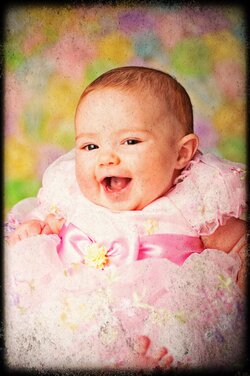

![[No title]](/data/xfmg/thumbnail/32/32718-19d5f7764b6f43f6cec5a67701261560.jpg?1619735624)
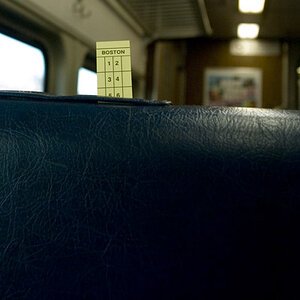








![[No title]](/data/xfmg/thumbnail/32/32717-74f4cee577117aa4476c9eb68fec51c7.jpg?1619735622)
