JoL
No longer a newbie, moving up!
- Joined
- Mar 18, 2013
- Messages
- 147
- Reaction score
- 82
- Location
- Boston
- Can others edit my Photos
- Photos OK to edit
As a fun 10 minute project and inspired by Serge Ramelli's post processing approach of "-100 Highlights" and "+100 Shadows" as well as a truckload full of saturation, I was looking for turning an ugly photo into something worth looking at.
Where is your comfort limit with rescuing/altering your pictures?
-Johannes


Where is your comfort limit with rescuing/altering your pictures?
-Johannes


![[No title]](/data/xfmg/thumbnail/39/39291-a89dc472765e04f66f617dd9acc8030d.jpg?1619738958)

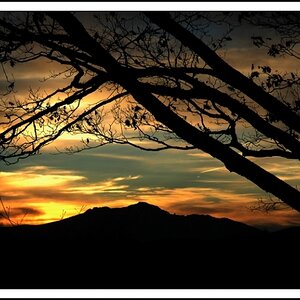






![[No title]](/data/xfmg/thumbnail/39/39289-c5ea6a611707fdd5786347f4a67d63ae.jpg?1619738957)

