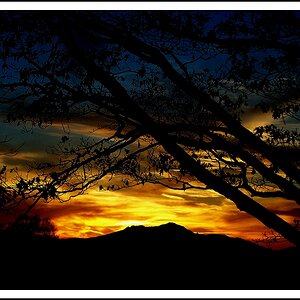mommyof4qteez
TPF Noob!
- Joined
- Jul 25, 2012
- Messages
- 178
- Reaction score
- 9
I'm sure there's many ways to achieve a bit of the orton look in ps, I duplicate the layer, add Gaussian blur, set to overlay and set it down to about 5-8%... is there any certain way that just overall works/looks better?




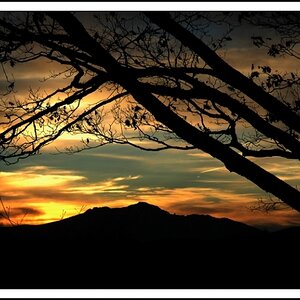
![[No title]](/data/xfmg/thumbnail/39/39289-c5ea6a611707fdd5786347f4a67d63ae.jpg?1619738957)
![[No title]](/data/xfmg/thumbnail/39/39293-55a527d2a9b287bf5e5b6d118abab22c.jpg?1619738958)
![[No title]](/data/xfmg/thumbnail/40/40414-0d191cae467ae156374e5d8744c94b85.jpg?1619739465)
![[No title]](/data/xfmg/thumbnail/40/40412-73276feced223de99c761fc2cc279db5.jpg?1619739461)