lance70
No longer a newbie, moving up!
- Joined
- Oct 20, 2008
- Messages
- 289
- Reaction score
- 87
- Location
- St.Louis MO
- Can others edit my Photos
- Photos NOT OK to edit
Hi, anyone know what I'm doing wrong because I keep getting out of focus images when I take pictures of these tigers. It seems fine when I take other pictures. This place is close to me so love going up there but not having any luck with the pictures.
I tried this with the stock lens the 18-105 and then had a 18-200 I borrowed from a friend and I still get the same results. I don't know enough to try anything fancy with the camera, just trying auto mode and from reading on here I would also do several pics in aperture-priority mode and have it set on F9. Even had the camera resting on a fence in one of these pictures so I wasn't getting camera shake. I feel like selling this camera and going back to my little Canon point and shoot



I tried this with the stock lens the 18-105 and then had a 18-200 I borrowed from a friend and I still get the same results. I don't know enough to try anything fancy with the camera, just trying auto mode and from reading on here I would also do several pics in aperture-priority mode and have it set on F9. Even had the camera resting on a fence in one of these pictures so I wasn't getting camera shake. I feel like selling this camera and going back to my little Canon point and shoot







 None of the color settings (Vivid, Neutral, Standard, etc) take effect either.
None of the color settings (Vivid, Neutral, Standard, etc) take effect either.

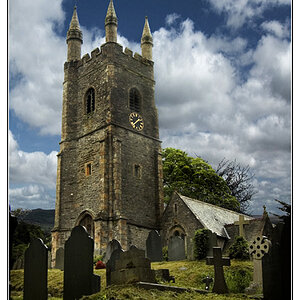



![[No title]](/data/xfmg/thumbnail/37/37634-504722605a418b398f3cd1dbabf936e5.jpg?1619738156)





