Since everybody said it couldn't be done, I figured I would give it a shot from the jpeg you posted. For fun, here is a two minute edit.
Excellent observation -- this technique Kerbouchard identified is legit with qualification. In this specific case it really couldn't be done since the blue channel is in fact clipped. However the blue channel is barely clipped -- it's hard to overexpose the blue channel with a yellow rose. To really have a case of overexposure where the only remedy is replacement data, you've got to blow all three channels. Most of the data that appears blown in this rose is in fact recorded in the blue channel. Therefore, as Kerbouchard correctly pointed out, the blue channel data can be used to reconstruct the missing data in the red and green channels. This process is not the same as manufacturing replacement data. "Photographic data" is quite unique and extremely difficult to mimic. The texture, exact lighting direction, noise pattern and shadows on the rose petals can't be painted in convincingly. If it's intact in the blue channel it can be transferred back into the red and green channels.
I've done this many times to save a sorry photographers butt. No offense to the OP who is learning here; this is the qualification I mentioned above. If you ever have to do this with one of your own photos you should be put over someone's knee and spanked. If you do it again you should have your camera taken away for a week. So we're talking about a method here that only applies when you've screwed up really bad and should be punished.
Hey Sparky, this works in GIMP, just for reference though since we all know you'd never need it

. Create an empty layer above the background layer. Paste a copy of the blue channel into that empty layer and set the blend mode to Luminosity. The tone response of the blue layer is now the tone response of the image. The result is a disaster since you only want the blue channel tone in the blown highlights, not the rest of the photo -- you need a layer mask. You'll have to add a highlight layer mask to the blue channel. You've got tone now but you're still missing color where the original highlights blew to white. Create another empty layer above the blue channel layer and sample a highlight color from the background layer. Paint bucket that color into the empty layer and set the blend mode to Multiply. Again you'll need a layer mask to restrict the color to the highlights. In the illustration below I marked locations where the blue channel was clipped, the color there now is from my flat color layer -- you see it in the leaf. It's color without texture and as such is non-photographic -- beyond repair.

So, I really went to this trouble because if you look at this technique carefully and think about it, some really intriguing possibilities emerge. Think b&w and filters. I'm thinking about a photo by Ansel Adams of the San Fransisco Golden Gate before they built the bridge. The clouds in the sky are breathtaking. As a photographer you see that photo and say to yourself, yep that's old Ansel and his 25A red filter -- nothing like puffy white clouds in a blue sky shot b&w through a red filter. Now you've got a color photo with white clouds in a blue sky and the day was a bit hazy and wouldn't it be nice if those clouds popped like you know a good old b&w would with a red filter over the lens? You've got a red channel! Why not use it?
Joe




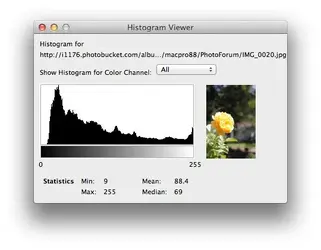






![[No title]](/data/xfmg/thumbnail/37/37532-7a6d436607118989fefaa0b2e7a81169.jpg?1734170689)




