redtippmann
TPF Noob!
- Joined
- Aug 19, 2008
- Messages
- 706
- Reaction score
- 6
- Location
- Athens, Ohio
- Can others edit my Photos
- Photos NOT OK to edit
Went to the park today and tooled around in CS3 and LR with these:
1)

2)

3)

Hopefully i got the lighting right b/c my monitor isnt calibrated yet
1)

2)

3)

Hopefully i got the lighting right b/c my monitor isnt calibrated yet








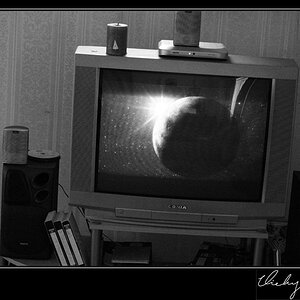





![[No title]](/data/xfmg/thumbnail/34/34083-76406a409bc520ead3cc11af09ebd257.jpg?1619736269)