SomeAssemblyReq
TPF Noob!
- Joined
- Nov 28, 2009
- Messages
- 22
- Reaction score
- 0
- Location
- Indiana
- Can others edit my Photos
- Photos OK to edit
This is just a photo I was attempting some editing on. I wanted to post it here and see if there was anything I should change, or if I'm not seeing something wrong. C&C Definitely welcome. 
Original Photo -

Edited Photo -
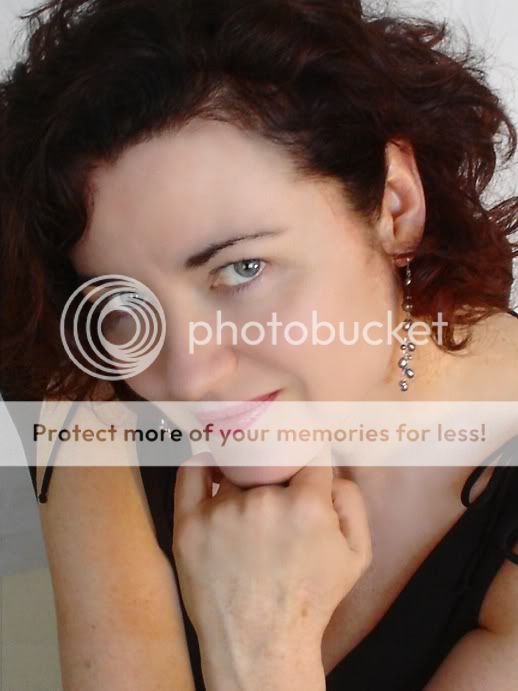
Original Photo -

Edited Photo -
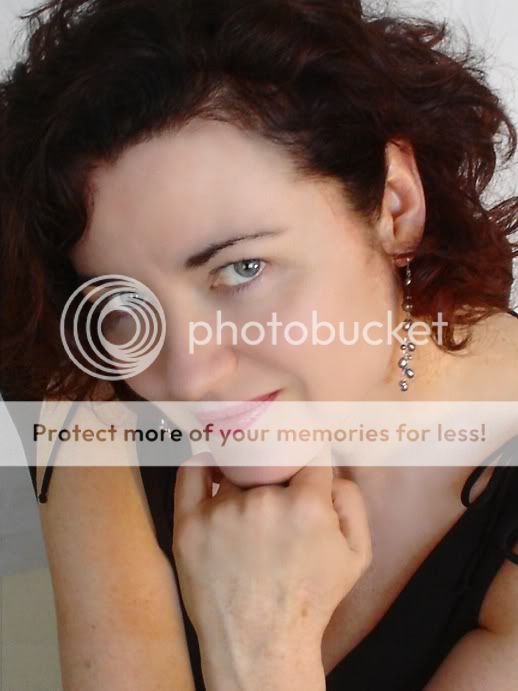


![$PortraitPractice[1]2.jpg $PortraitPractice[1]2.jpg](https://www.thephotoforum.com/data/attachments/30/30806-4f0c17d0cbc25cdf1dd1d8de9ae43093.jpg)




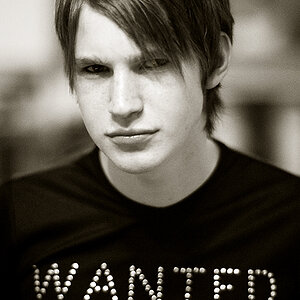
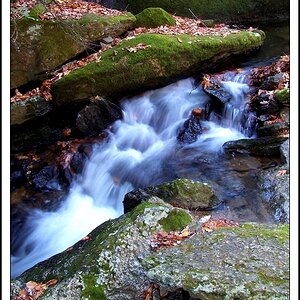


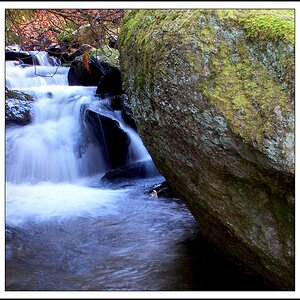
![[No title]](/data/xfmg/thumbnail/39/39290-dfb3e819bd94a7f30797638ae1ae27cf.jpg?1619738958)

![[No title]](/data/xfmg/thumbnail/39/39293-55a527d2a9b287bf5e5b6d118abab22c.jpg?1619738958)
