The first thing I noticed, is that the photo was not sharp to begin with. I checked, and it said you used a shutter speed of 1/10...which is certainly slow enough to cause blur from a) camera movement and b) subject movement.
As for the skin smoothing, it looks OK...but I think your technique needs work.
The main part of her skin looks nice and smooth...but I think you took it too far (but that's your call). She's not 16 anymore, so it looks unrealistic for her to have flawless skin. Don't be afraid to leave a trace of the lines & character in her skin. In Photoshop, you always want to do your skin work on at least one separate layer, that way you can adjust the opacity and let some of the original background show through.
Also, it looks like you could have been more careful around the edges of the face, especially by the hair. If any of the hair is blurred, is looks terrible. Further to that, it looks like you smoothed to top half of her hand, but not the bottom half (or her arms).
If you are going to completely eradicate the spots on her facial skin, you should probably do the same to her other visible skin as well.
This sort of thing can really get involved. There are professional photo editors who do nothing but retouch skin...and it can take a good long while for them to really get good at it. So keep practicing.


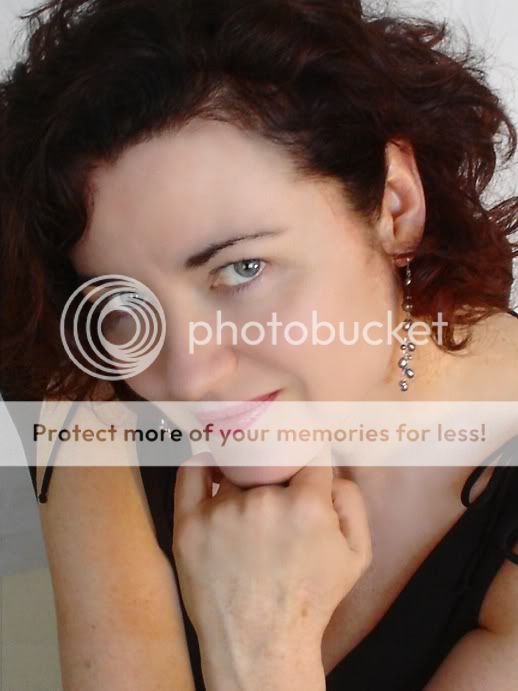

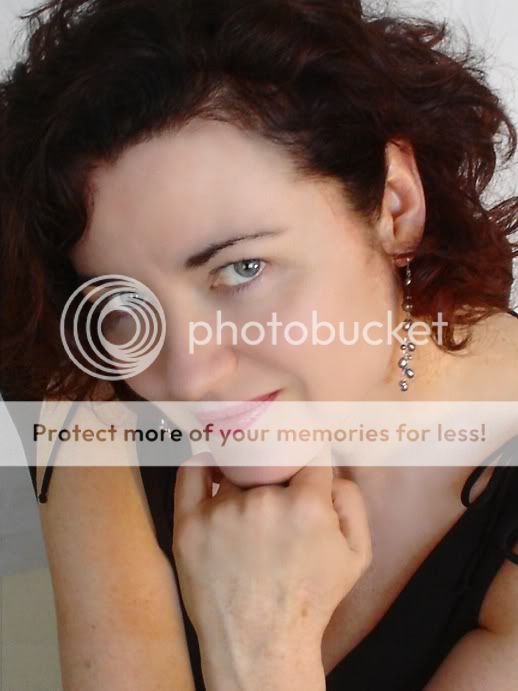

![$PortraitPractice[1]2.webp $PortraitPractice[1]2.webp](https://www.thephotoforum.com/data/attachments/30/30806-4f0c17d0cbc25cdf1dd1d8de9ae43093.jpg?hash=ao3s8tESqj)








![[No title]](/data/xfmg/thumbnail/36/36661-18a8e3651b710864d15fa75baedaac77.jpg?1734169171)
![[No title]](/data/xfmg/thumbnail/38/38746-205d04e58b9f6c2f0e464742d3372d19.jpg?1734172603)
![[No title]](/data/xfmg/thumbnail/36/36658-525087f40e1bdbfe8b995ce4296ef4a6.jpg?1734169171)
![[No title]](/data/xfmg/thumbnail/38/38745-268bf5126e563d77957d73c4fb17dc83.jpg?1734172603)

![[No title]](/data/xfmg/thumbnail/36/36660-bd2cdec38aac6e50675fa36657307cba.jpg?1734169171)