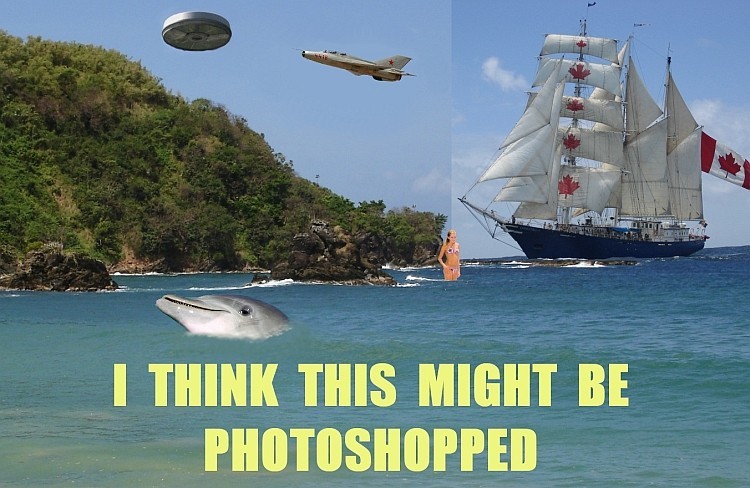You are using an out of date browser. It may not display this or other websites correctly.
You should upgrade or use an alternative browser.
You should upgrade or use an alternative browser.
Photo Effects
- Thread Starter wilsonfe
- Start date
Ryan Awesomeo
TPF Noob!
- Joined
- Aug 9, 2010
- Messages
- 10
- Reaction score
- 0
- Location
- Lancaster
- Can others edit my Photos
- Photos OK to edit
I think Adobe Lightroom
KKJUN
TPF Noob!
- Joined
- Nov 15, 2009
- Messages
- 249
- Reaction score
- 1
- Location
- Gundlsee, Austria
- Can others edit my Photos
- Photos OK to edit
err_ok
TPF Noob!
- Joined
- Aug 6, 2010
- Messages
- 128
- Reaction score
- 0
- Location
- Salisbury, UK
- Can others edit my Photos
- Photos OK to edit
Is it just me or does the guy on the left look like he's skewed or something... the perspective is all wrong.
Stitadhi Ratha
TPF Noob!
- Joined
- Jul 1, 2010
- Messages
- 2
- Reaction score
- 0
Hello,
Nice pictures of the guys standing in the street.
It looks like the photo has been taken at the time of sun shed with the digital camera.
Thanks
Stitadhi Ratha
http://www.thephotoforum.com/forum/members/stitadhi-ratha.html
Nice pictures of the guys standing in the street.
It looks like the photo has been taken at the time of sun shed with the digital camera.
Thanks
Stitadhi Ratha
http://www.thephotoforum.com/forum/members/stitadhi-ratha.html
thebeatles
TPF Noob!
- Joined
- Oct 30, 2007
- Messages
- 800
- Reaction score
- 1
- Location
- pennsylvania
- Can others edit my Photos
- Photos OK to edit
First thing: DON'T POST OTHER PEOPLES PHOTOS WITHOUT PERMISSION!
As far as the shot goes, the sun is behind the band (obviously) creating a nice back light. The members look to be lit with studio lights or strobes from the front. As far as how they achieved that effect in processing, there are tons of methods you could employ to achieve that effect. There are also quite a few photo editing programs that would enable you to get that effect. I would spend some time watching youtube photoshop tutorials on curves/layers/adjustments/levels.
As far as the shot goes, the sun is behind the band (obviously) creating a nice back light. The members look to be lit with studio lights or strobes from the front. As far as how they achieved that effect in processing, there are tons of methods you could employ to achieve that effect. There are also quite a few photo editing programs that would enable you to get that effect. I would spend some time watching youtube photoshop tutorials on curves/layers/adjustments/levels.
Petraio Prime
TPF Noob!
- Joined
- May 28, 2010
- Messages
- 1,217
- Reaction score
- 0
- Location
- Ohio
- Can others edit my Photos
- Photos NOT OK to edit
- Banned
- #7
Why would you want to? It's a crappy photo.
Dmitri
No longer a newbie, moving up!
- Joined
- Jun 20, 2008
- Messages
- 5,882
- Reaction score
- 44
- Location
- End of the line
- Can others edit my Photos
- Photos NOT OK to edit
Using photoshop is part of it (or lightroom even) but lighting itself is much more important. I believe this is the Dave Hill effect (google it), and lots of people try to emulate it in many different ways.
Garbz
No longer a newbie, moving up!
- Joined
- Oct 26, 2003
- Messages
- 9,713
- Reaction score
- 203
- Location
- Brisbane, Australia
- Can others edit my Photos
- Photos NOT OK to edit
The actual photoshop effects in this image are very few.
The perspective is caused by using a wide angle and shooting low.
The lighting is a very key part of this. You need to balance the sunlight with powerful flashes.
A good lens is a must when shooting straight into the sun like that.
After that in photoshop it's all a matter of bumping up the contrast, applying unsharp mask (not to sharpen but with a huge radius like 40pixels), and then finally sucking the blue out of the picture with curves.
The perspective is caused by using a wide angle and shooting low.
The lighting is a very key part of this. You need to balance the sunlight with powerful flashes.
A good lens is a must when shooting straight into the sun like that.
After that in photoshop it's all a matter of bumping up the contrast, applying unsharp mask (not to sharpen but with a huge radius like 40pixels), and then finally sucking the blue out of the picture with curves.
Most reactions
-
 222
222 -
 122
122 -
 83
83 -
 82
82 -
 76
76 -
 74
74 -
 69
69 -
 67
67 -
M
61
-
 56
56 -
 55
55 -
 52
52 -
 50
50 -
 48
48 -
 45
45
Similar threads
- Replies
- 0
- Views
- 155
- Replies
- 4
- Views
- 161
- Replies
- 3
- Views
- 297