cwindle1
TPF Noob!
- Joined
- Jun 18, 2014
- Messages
- 39
- Reaction score
- 4
- Can others edit my Photos
- Photos NOT OK to edit
Hi all, I've got a facebook page for photography and was wondering how to make the image actually look good on FB. We all know the quality turns pretty much, cr*p. However, I look on other photographers pages and there image quality is insanely good for facebook. Is there a photoshop action on resizing?....







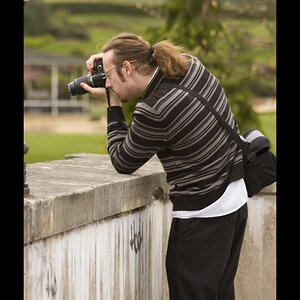



![[No title]](/data/xfmg/thumbnail/32/32935-452d7573a35ee2f5d0b9ad6463de680e.jpg?1619735766)
![[No title]](/data/xfmg/thumbnail/36/36683-f6eb24f9964981cb4cafa35336058881.jpg?1619737677)
