NE-KID
No longer a newbie, moving up!
- Joined
- Feb 25, 2012
- Messages
- 204
- Reaction score
- 31
- Location
- In A Box
- Can others edit my Photos
- Photos OK to edit
Hey everyone!
Hope all is well with everyone. I have a question what photo editing software does everyone use to edit their photographs? My friend she recommended me to use Adobe Lightroom to try out to see how I like it. Not sure what version of Lightroom to use? What is the difference between the three of them? 5,6 and Lightroom CC?
- Jamie
Hope all is well with everyone. I have a question what photo editing software does everyone use to edit their photographs? My friend she recommended me to use Adobe Lightroom to try out to see how I like it. Not sure what version of Lightroom to use? What is the difference between the three of them? 5,6 and Lightroom CC?
- Jamie




![[No title]](/data/xfmg/thumbnail/36/36658-525087f40e1bdbfe8b995ce4296ef4a6.jpg?1619737675)
![[No title]](/data/xfmg/thumbnail/37/37522-f67b10bc5ee534f9bc21ee94917445b9.jpg?1619738129)
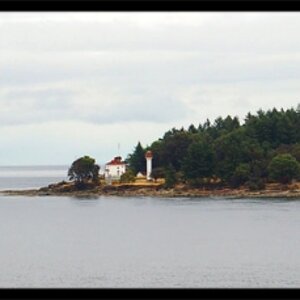
![[No title]](/data/xfmg/thumbnail/35/35932-28690c4fc247cf491230e47fc70ebeb5.jpg?1619737235)
![[No title]](/data/xfmg/thumbnail/42/42481-e35ff0c514a554d7bd4381fb2ae79c5a.jpg?1619740195)
![[No title]](/data/xfmg/thumbnail/37/37521-5e19cc15e190997d963ed09c3c13ca9c.jpg?1619738129)



