annamaria
Been spending a lot of time on here!
- Joined
- Sep 18, 2013
- Messages
- 3,595
- Reaction score
- 978
- Location
- Milledgeville, GA
- Can others edit my Photos
- Photos OK to edit
I have a silly question. I have been practicing taking photos of my back yard birds and of course some are sharper than others and some with a touch of blur, others very blurry. Anyhow when viewing some of the photos that are decent, I notice that when I zoom in it looks blurry. So basically what I want to know is, that if a decent photo looks blurry when zoomed in, means it is actually blurry or is it because it's zoomed in?





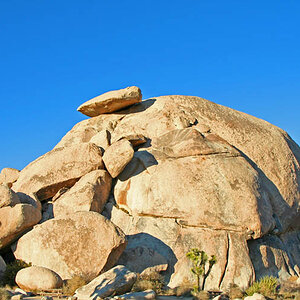




![[No title]](/data/xfmg/thumbnail/39/39290-dfb3e819bd94a7f30797638ae1ae27cf.jpg?1619738958)




