I need some help/advice. Many of my snapshot photos are starting to come out washed out like the one attached. I started noticing it the last few months where the whites seem way overexposed and it happens with both lenses in my hardware list. I'm stuck for answers but it used to take much better photos than it does now. All lenses are clean.

The exif shows:
No flash
ISO-100
1/250
F8
WB=Auto
Shutter Priority
The camera is five years old and has taken thousands of shots. This is the camera and lenses. Any ideas welcome.
Canon Digital Rebel XT
Canon EF 70-200mm f/4L USM Telephoto Zoom Lens
Canon 430EX Speedlite Flash
Canon EF 28-105mm f/3.5-4.5 II USM

The exif shows:
No flash
ISO-100
1/250
F8
WB=Auto
Shutter Priority
The camera is five years old and has taken thousands of shots. This is the camera and lenses. Any ideas welcome.
Canon Digital Rebel XT
Canon EF 70-200mm f/4L USM Telephoto Zoom Lens
Canon 430EX Speedlite Flash
Canon EF 28-105mm f/3.5-4.5 II USM






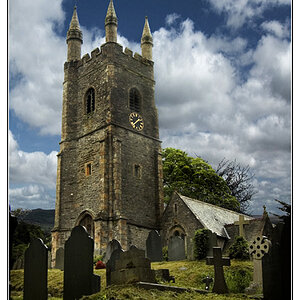






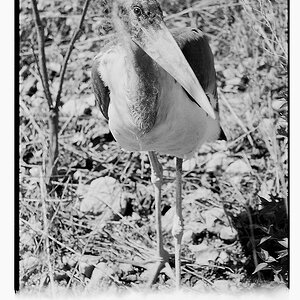
![[No title]](/data/xfmg/thumbnail/40/40412-73276feced223de99c761fc2cc279db5.jpg?1619739461)