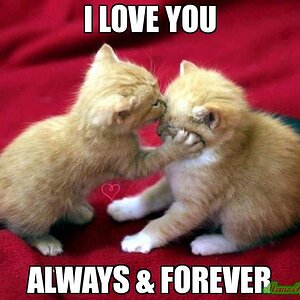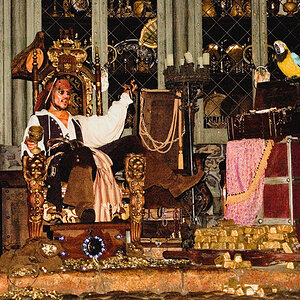jbushee
TPF Noob!
- Joined
- Jun 10, 2008
- Messages
- 53
- Reaction score
- 0
- Location
- Lockhart, TX
- Website
- www.usfalls.com
- Can others edit my Photos
- Photos OK to edit
Recently started doing more in Photoshop, and got a Spyder Express to profile my display, so it would be neutralized, and I would be safer doing any color adjustments. I also changed Photoshop to use US Prepress Adobe 1998.
I did this because I'd read somewhere that this would give me a wider gamut than the default General Purpose sRGB.
1- Did I read correctly, is this a better choice for printed work?
and
2- I now receive prompts about the embedded profiles in my images, because I wasn't sure whether to keep the embedded profile or change to the new profile. Any preference, and why?
Thanks
I did this because I'd read somewhere that this would give me a wider gamut than the default General Purpose sRGB.
1- Did I read correctly, is this a better choice for printed work?
and
2- I now receive prompts about the embedded profiles in my images, because I wasn't sure whether to keep the embedded profile or change to the new profile. Any preference, and why?
Thanks
Last edited: