mrodgers
No longer a newbie, moving up!
- Joined
- Dec 13, 2007
- Messages
- 1,662
- Reaction score
- 7
- Can others edit my Photos
- Photos OK to edit
This color management thing still confused the crap out of me. I don't understand any of it.
Note, I don't have RAW capability, thus everything is either JPEG or TIFF.
Previously, I would work in Photoshop pretty much not changing anything with color saturation. The photos were fine originally and when I pulled them into PS and worked on them. After levels, cropping, resizing and sharpening (pretty much all I do to the images,) everything looked great from within Photoshop.
I then save to JPEG and open it in either a picture viewer such as Irfanview or Thumbsplus or I upload to the web and view in IE or Firefox and the images have way too much contrast. I could open the exact same edited file side by side in Photoshop and any other program and the Photoshop view was perfect with the other program way too much contrast.
I tried to change something. Now when I open a file in Photoshop, it is much duller than when viewed in another program (Irfanview or web browser.)
I have no idea what to even look at in Photoshop options, so I am hoping someone can help out starting with "what is xxxx set at" and I can look and post that info.
I don't even know how I got the images now to look undersaturated and dull when opening up in Photoshop. I'm lost. When I get home, I can post up a screenshot of an image openned in Photoshop and a web browser. Before it is mentioned, I upload to Photobucket and only at 800x600 and Photobucket is not changing my images. This problem is seen on any image on my hard drive edited or original from the camera.
Thanks,
Mike
Note, I don't have RAW capability, thus everything is either JPEG or TIFF.
Previously, I would work in Photoshop pretty much not changing anything with color saturation. The photos were fine originally and when I pulled them into PS and worked on them. After levels, cropping, resizing and sharpening (pretty much all I do to the images,) everything looked great from within Photoshop.
I then save to JPEG and open it in either a picture viewer such as Irfanview or Thumbsplus or I upload to the web and view in IE or Firefox and the images have way too much contrast. I could open the exact same edited file side by side in Photoshop and any other program and the Photoshop view was perfect with the other program way too much contrast.
I tried to change something. Now when I open a file in Photoshop, it is much duller than when viewed in another program (Irfanview or web browser.)
I have no idea what to even look at in Photoshop options, so I am hoping someone can help out starting with "what is xxxx set at" and I can look and post that info.
I don't even know how I got the images now to look undersaturated and dull when opening up in Photoshop. I'm lost. When I get home, I can post up a screenshot of an image openned in Photoshop and a web browser. Before it is mentioned, I upload to Photobucket and only at 800x600 and Photobucket is not changing my images. This problem is seen on any image on my hard drive edited or original from the camera.
Thanks,
Mike

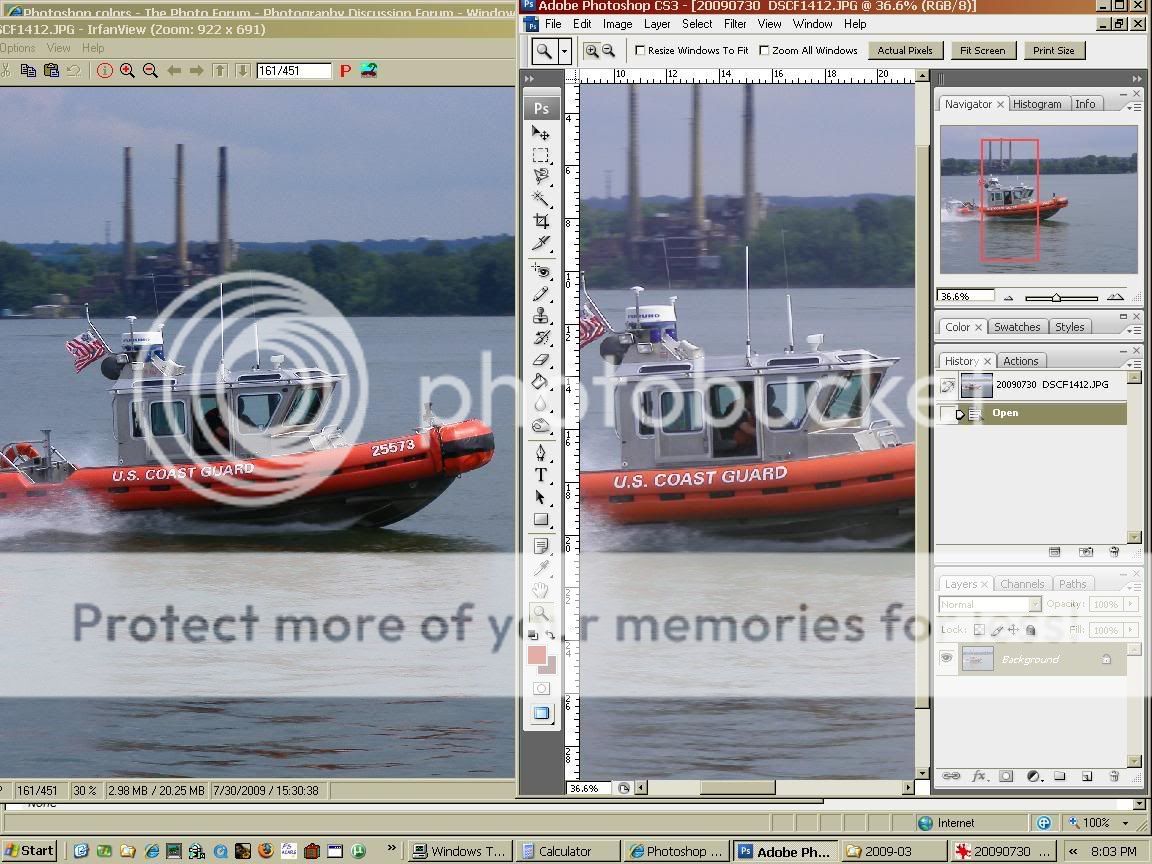









![[No title]](/data/xfmg/thumbnail/40/40356-883c642c8d24d2709b359f9c8b196fcf.jpg?1734174788)





