- Joined
- Mar 29, 2016
- Messages
- 16,210
- Reaction score
- 9,660
- Can others edit my Photos
- Photos NOT OK to edit
- Thread Starter 🔹
- Moderator 🛠️
- #31
THIS ^^^^^^^^^^^Interesting discussion, but it is all a moot point if you can get what you want from the program you have
I've never commented negatively on C1, despite the negative reviews I've read concerning lack of documentation from satisfied users, the lack of presets/3rd party plug ins, and the substantially increased pricing despite few real upgrades, especially in AI. As of the latest report I saw CC has over 33 million users and somewhere in the neighborhood of 30,000 employees. The only information I could get on C1 was over 260,000 users and 200 employees. Course I'm a die hard Pentax user, so you'd think I'd be drawn to C1, but the truth is CC despite it's flaws remains the most used editing program out there, and the most cost effective package. I've never had a problem with the raster editing in PS and like the other 33 million out there, I've always found it to suit my needs, plus the tech support I've had to use occasionally has been outstanding. I don't have any experience with C1 but I know from experience Nvidia works extremely close with Adobe, such that everytime a new update comes out there's a new driver update ready and waiting.That makes zero sense. What's Adobe's problem?
As to the first question posed "Something LR can't do", it's been answered, and accepted in your post above "Arguably if all you're trying to do is shift the color of the sky you're going to do that visually and it isn't going to matter. So LR accomplishes that task well enough." Beyond that your complaint isn't really a complaint that most users are concerned with. Depending on the accuracy of the colors is more important than comparing them between a Raw and a JPEG edit.
In your post 19 above the first image is (I assume an adjustment made to the Raw file), however it's incorrect when compared to the ColorChecker. The value for true Black should be RGB 0.0.0 but your file shows this when sampled, that's a long way from Black.
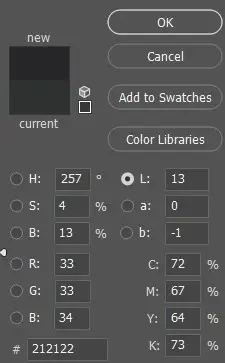
Your first Gray square up from Black reads this. According to ColorChecker it should be RGB 82.82.82 closer but still off
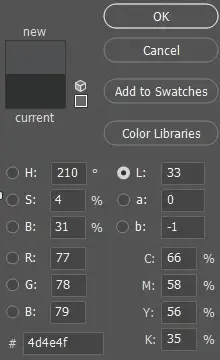
The next Gray square up reads this. It should be RGB 124.124.124 for what ever reason, this one is the only one actually close to what it should read, but the real discrepancy come in with the white next
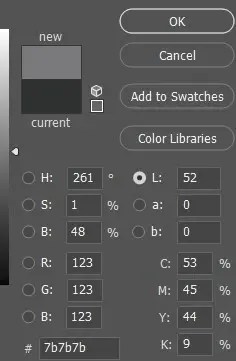
Pure White should be reading RGB 255.255.255, again it's way off.
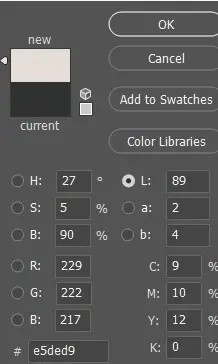
As White and Black are both used in tints and tones, this affects all the colors.
As to your question on why Adobe does what it does on setting Temperatures I've posed that question to Adobe, when I receive and answer I'll be back




![[No title]](/data/xfmg/thumbnail/37/37640-803bb25a4f46642289fe136733ddfbde.jpg?1734170763)
![[No title]](/data/xfmg/thumbnail/37/37103-871e5d39d6f585e3019a4e25eb2ee935.jpg?1734169829)



![[No title]](/data/xfmg/thumbnail/32/32838-c28b0c47ca2cb319a1f97cc29ed60d61.jpg?1734162538)
![[No title]](/data/xfmg/thumbnail/37/37102-ef61523dcb48f0bd3a761c8bb5cea767.jpg?1734169829)
![[No title]](/data/xfmg/thumbnail/33/33436-1304fb294d2141a65ae8309383a3e52a.jpg?1734163466)



