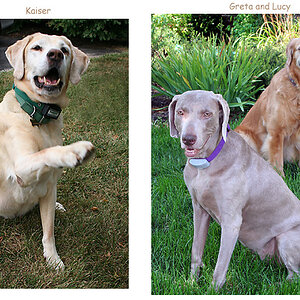kdabbagh
TPF Noob!
- Joined
- Dec 31, 2007
- Messages
- 148
- Reaction score
- 0
- Location
- Cairo
- Can others edit my Photos
- Photos OK to edit
I am helping a friend by taking some shots of him and his family for some government documents. We are both satisfied with the photos composition-wise.
Now I am stuck with the file conversion requirements. He has to submit images no bigger than 240 kb, saved as JPEG, they have to be square proportional @ 600x600 pixels and 300 dpi, and they must be in RGB 24 bit.
1st issue - I cant seem to find 24 bit RGB on PS - only 8, 16, and 32 bit. When I save as 32 bit I am not able to save as JPEG.
2nd issue - I am not able to resize the image to 600 x 600 without it looking stretched (which is considered an unacceptable photograph). I am doing this by unchecking the "constrain proportions" box in the Image Size window.
Can anyone please help me with this??
Now I am stuck with the file conversion requirements. He has to submit images no bigger than 240 kb, saved as JPEG, they have to be square proportional @ 600x600 pixels and 300 dpi, and they must be in RGB 24 bit.
1st issue - I cant seem to find 24 bit RGB on PS - only 8, 16, and 32 bit. When I save as 32 bit I am not able to save as JPEG.
2nd issue - I am not able to resize the image to 600 x 600 without it looking stretched (which is considered an unacceptable photograph). I am doing this by unchecking the "constrain proportions" box in the Image Size window.
Can anyone please help me with this??