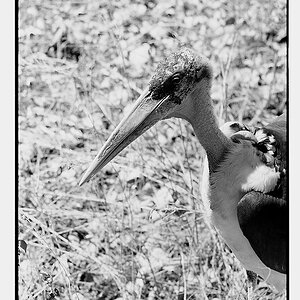nickstanley
TPF Noob!
- Joined
- Jan 7, 2013
- Messages
- 17
- Reaction score
- 0
- Location
- Austin Texas
- Can others edit my Photos
- Photos NOT OK to edit
Basic (possibly stupid) question. I am new to photography and the world of post-preduction. I guess my concern is, once I get a picture off my camera to the computer, say a portrait, I have no idea what do do with it in photoshop/lightroom. Is there a sort of "check list" that says, "ok. your picture is loaded. first do this, then do this?"
I mean I understand that being creative is part of the process, but not being familiar with the program, I guess I'm not sure what I need to be doing to photos. Make sense?
I mean I understand that being creative is part of the process, but not being familiar with the program, I guess I'm not sure what I need to be doing to photos. Make sense?


![[No title]](/data/xfmg/thumbnail/41/41785-954f8d646534214ba1f63ad878e73dd8.jpg?1619739891)



![[No title]](/data/xfmg/thumbnail/41/41784-8cbc2bbf42c1ea67cfe2f77fdd5c53ec.jpg?1619739891)



![[No title]](/data/xfmg/thumbnail/33/33342-79274d7e5cdf3e52939255e1cd89f2d0.jpg?1619735911)