y0aimee
TPF Noob!
- Joined
- Nov 24, 2009
- Messages
- 131
- Reaction score
- 0
- Location
- San Diego, CA
- Website
- www.facebook.com
- Can others edit my Photos
- Photos NOT OK to edit
Here are a few pics I've edited with photoshop. I have no idea how to mask & layer and all that yet, so I've been adjusting the curve, de/saturation, levels, vignetting, cloning, and eye-balling the color balance.
Feel free to provide any C&C, suggestions, or tips. I want to learn. Thanks in advance!
1

2 i wanted to give it a vintage look.

3

4

5 vintage look

Feel free to provide any C&C, suggestions, or tips. I want to learn. Thanks in advance!
1

2 i wanted to give it a vintage look.

3

4

5 vintage look








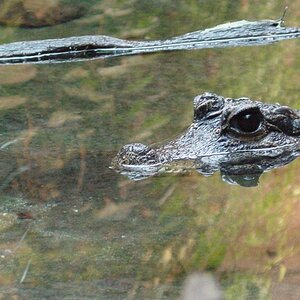
![[No title]](/data/xfmg/thumbnail/33/33495-c9bffdaa44506a6169a2faff5c7e086e.jpg?1619736004)
