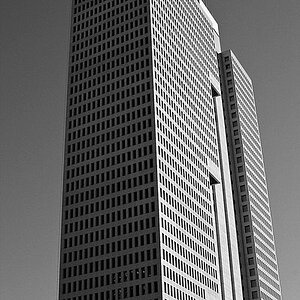Hi all,
I've been using photoshop for a quit a bit but I don't have it installed on my computer. I've seen some pro
photographers using light room. I am considering to but one of them. What makes that choice hard is that I used to
deal with photoshop more but the disadvantage is that it is way too expensive. The advantage for light room is its
price. I would like to hear from you suggestions and feel free to share your experience with one of these programs.
I've been using photoshop for a quit a bit but I don't have it installed on my computer. I've seen some pro
photographers using light room. I am considering to but one of them. What makes that choice hard is that I used to
deal with photoshop more but the disadvantage is that it is way too expensive. The advantage for light room is its
price. I would like to hear from you suggestions and feel free to share your experience with one of these programs.






![[No title]](/data/xfmg/thumbnail/42/42017-05f80a89ca2890969b5dc7cc47872581.jpg?1619739979)