Reyna
TPF Noob!
- Joined
- Jun 18, 2009
- Messages
- 321
- Reaction score
- 8
- Location
- Texas
- Can others edit my Photos
- Photos OK to edit
How would you put 2 photos together like this website example in photoshop? I have googled it and can't figure it out. Can anyone help me out? Thanks!
Yahoo! Image Detail for http://static.flickr.com/3632/3639102245_e52d4ca7ce.jpg
Ok, I can't get the website on here. But basically, how would you put 2 pictures side by side (not blending them) in photoshop and make them as 1 picture? Hope I explained what I mean well enough!
Yahoo! Image Detail for http://static.flickr.com/3632/3639102245_e52d4ca7ce.jpg
Ok, I can't get the website on here. But basically, how would you put 2 pictures side by side (not blending them) in photoshop and make them as 1 picture? Hope I explained what I mean well enough!
Last edited:







![[No title]](/data/xfmg/thumbnail/40/40286-86401b94de8b01bea8bb4ea154aaea0a.jpg?1619739408)

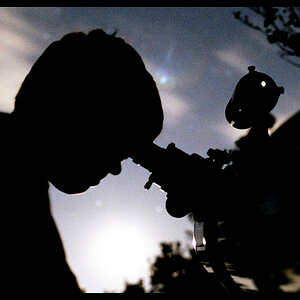
![[No title]](/data/xfmg/thumbnail/40/40284-f59f6230f0d5b9eacf977f8b0392f087.jpg?1619739407)
![[No title]](/data/xfmg/thumbnail/33/33493-f055dbbe7f00f271d3959dd3a6482165.jpg?1619736004)

