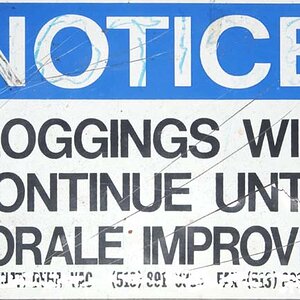echoyjeff222
No longer a newbie, moving up!
- Joined
- Jun 27, 2010
- Messages
- 643
- Reaction score
- 140
- Location
- WA
- Can others edit my Photos
- Photos OK to edit
I have to play around with photoshop for a school project, and was wondering how I could make this photo better w/ techniques in photoshop. No need to edit for me -- just tell me what to try and I'll give it my best shot  I'm using a photo I took over the winter.
I'm using a photo I took over the winter.







![[No title]](/data/xfmg/thumbnail/32/32151-8f2e9547814c70d611d42980b03d275d.jpg?1619735233)


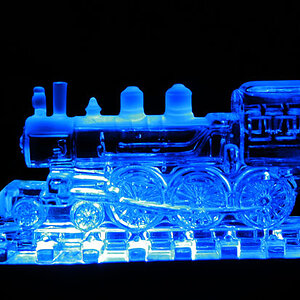

![[No title]](/data/xfmg/thumbnail/36/36682-50d0684eabff70509e27d7061c265146.jpg?1619737677)