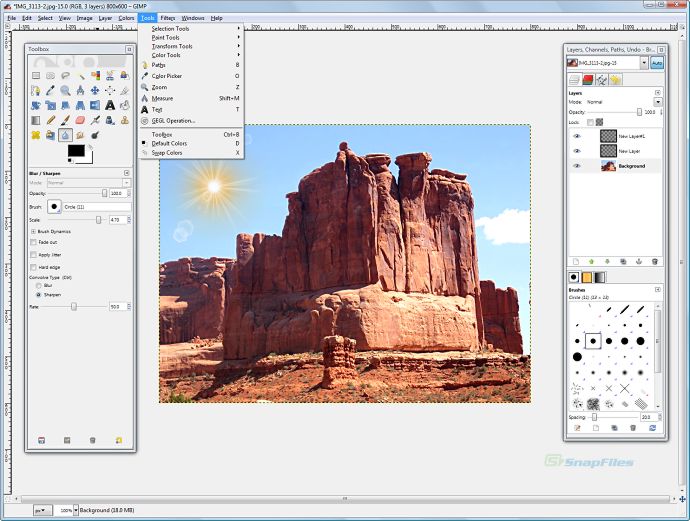sambrody44
TPF Noob!
- Joined
- Aug 18, 2008
- Messages
- 296
- Reaction score
- 6
- Can others edit my Photos
- Photos OK to edit
No they do, I downloaded it for Mac... Can't figure it out though...
Follow along with the video below to see how to install our site as a web app on your home screen.

Note: This feature currently requires accessing the site using the built-in Safari browser.
ugh. why do so many people lump lightroom in the same category as photoshop.. its not the same, it doesnt do the same things (yes it does some, but not most) lightroom just does color edits.. nothing else...
it drives me crazy when people put them in the same category... lightroom is a photo organizing application.. you store photos and can do batch edits, and color edits.. its a great app for anyone who takes a lot of pictures (i.e. at a wedding) because even once you have the photos imported, theres is a whole labeling system you can use (for rejects and picks and so on)
the question should never be lightroom or photoshop (as it wasnt in the OP's post) the reason it shouldnt be, is because they are 2 different programs... I use both photoshop and lightroom (CS3)
But as for which version of cs3.. they all kinda do the same things.. .there are a few changes in the newer ones, but if you can get away with a cheaper one, do.. I have the CS3 design suite, because it didnt cost me a penny..
No they do, I downloaded it for Mac... Can't figure it out though...
I can get CS for free. Would I be satisfied and be able to follow most guides, say in Digital Photo magazine, with CS3 being the new standard?