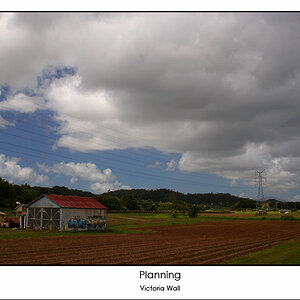Stevejks
TPF Noob!
- Joined
- Dec 18, 2017
- Messages
- 7
- Reaction score
- 0
- Can others edit my Photos
- Photos OK to edit
Hi guys, This is Steve.
Recently, I've taken pictures for an event hosted by the place where I'm working at. Even though, it has been 4 months since the time i started to develop my photography skill, just i cannot understand the reason why all of the faces appeared in the picture (with auto-focus on) getting blurred, it works pretty well on a single target but when I attempt to take pic of a group (2++ or more), focus loses its clarity, some might not be clear but still can be seen, some will get heavily blurred, or even being wiped out focus on their.
What i'm trying to ask here do i have any other ways to not blurring all of the faces in the picture (and without being fixed by using PTS)?
I'm trying to shoot with a Canon EOS 60D, Lens: 18-135mm
Shoot mode: JPEG // Shutter Speed: 1/80 // F: 3.5~4.5 // Portrait Mode // 3x3 Grid // ISO: 1000~1250 // AWB: Auto // Auto-focus
Shooting environment: No flash, inside a hall's room with ceiling orange light mixed with Florence Light, the color looks warm, the background is the creamy white wall, drop shadow from the light might not be considered.
P/S: Down here is a picture which i've taken for my friends, it looks blurred from start, I've changed its sharpness and enhanced the color by using PTS.
*** From google drive contains no harmful source, no sensitivity ***
Example-001.jpg
Thanks, guys.
Truly thank in advance for reading & helping me
Recently, I've taken pictures for an event hosted by the place where I'm working at. Even though, it has been 4 months since the time i started to develop my photography skill, just i cannot understand the reason why all of the faces appeared in the picture (with auto-focus on) getting blurred, it works pretty well on a single target but when I attempt to take pic of a group (2++ or more), focus loses its clarity, some might not be clear but still can be seen, some will get heavily blurred, or even being wiped out focus on their.
What i'm trying to ask here do i have any other ways to not blurring all of the faces in the picture (and without being fixed by using PTS)?
I'm trying to shoot with a Canon EOS 60D, Lens: 18-135mm
Shoot mode: JPEG // Shutter Speed: 1/80 // F: 3.5~4.5 // Portrait Mode // 3x3 Grid // ISO: 1000~1250 // AWB: Auto // Auto-focus
Shooting environment: No flash, inside a hall's room with ceiling orange light mixed with Florence Light, the color looks warm, the background is the creamy white wall, drop shadow from the light might not be considered.
P/S: Down here is a picture which i've taken for my friends, it looks blurred from start, I've changed its sharpness and enhanced the color by using PTS.
*** From google drive contains no harmful source, no sensitivity ***
Example-001.jpg
Thanks, guys.
Truly thank in advance for reading & helping me


![[No title]](/data/xfmg/thumbnail/39/39224-aa3271aa220fe57f37caf898b6984846.jpg?1619738926)


![[No title]](/data/xfmg/thumbnail/39/39225-99d579cd498f8f152a288d7e8e7ad2a4.jpg?1619738926)