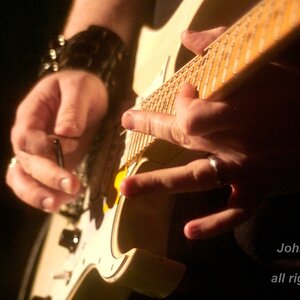gsgary
Been spending a lot of time on here!
- Joined
- Oct 31, 2008
- Messages
- 16,143
- Reaction score
- 3,002
- Location
- Chesterfield UK
- Website
- www.gsgary.smugmug.com
- Can others edit my Photos
- Photos OK to edit
I have notice lately when i post photos on here they look awful compared to another forum i go on, whats going on ?




![[No title]](/data/xfmg/thumbnail/39/39511-592cbd68b1d797ffce7e41e4fbfed890.jpg?1619739066)