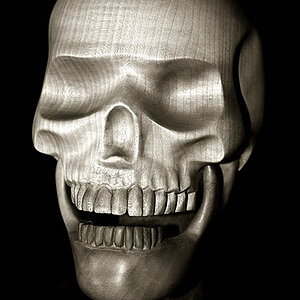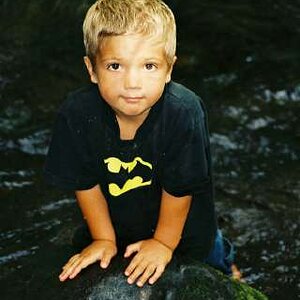dasminimalist
TPF Noob!
- Joined
- Jan 16, 2017
- Messages
- 18
- Reaction score
- 1
- Can others edit my Photos
- Photos OK to edit
Just as the title says, some files won't open in the Silkypix. It is not just a few, but an entire folder. Is there something that I'm doing wrong here? Some folders are just fine, but some folders are not working at all. Anyone?



![[No title]](/data/xfmg/thumbnail/32/32636-5a159481dcab8aaf87f2d7b501496db1.jpg?1619735554)