jaomul
Been spending a lot of time on here!
- Joined
- Feb 4, 2011
- Messages
- 5,715
- Reaction score
- 1,554
- Location
- Cork Ireland
- Can others edit my Photos
- Photos OK to edit
Hi all,
I have read this term pixel binning and I am wondering if anyone could tell me if I am interpreting it correctly. I understand this as combining pixels when you decrease the sensors native resolution. (or does it just dump a percentage completely?)
Does this in turn mean that if you select say a medium size raw file that the quality of the final image should be of similar quality to a full size raw albeit with a decreased resolution? (or is it a lesser quality image due less light catchers?)
It seems that my cameras burst rate increases with lower size files and in situations where a half sized resolution image is more than enough, am in losing just resolution or sacrificing the image in other areas also?,
Thanks
I have read this term pixel binning and I am wondering if anyone could tell me if I am interpreting it correctly. I understand this as combining pixels when you decrease the sensors native resolution. (or does it just dump a percentage completely?)
Does this in turn mean that if you select say a medium size raw file that the quality of the final image should be of similar quality to a full size raw albeit with a decreased resolution? (or is it a lesser quality image due less light catchers?)
It seems that my cameras burst rate increases with lower size files and in situations where a half sized resolution image is more than enough, am in losing just resolution or sacrificing the image in other areas also?,
Thanks


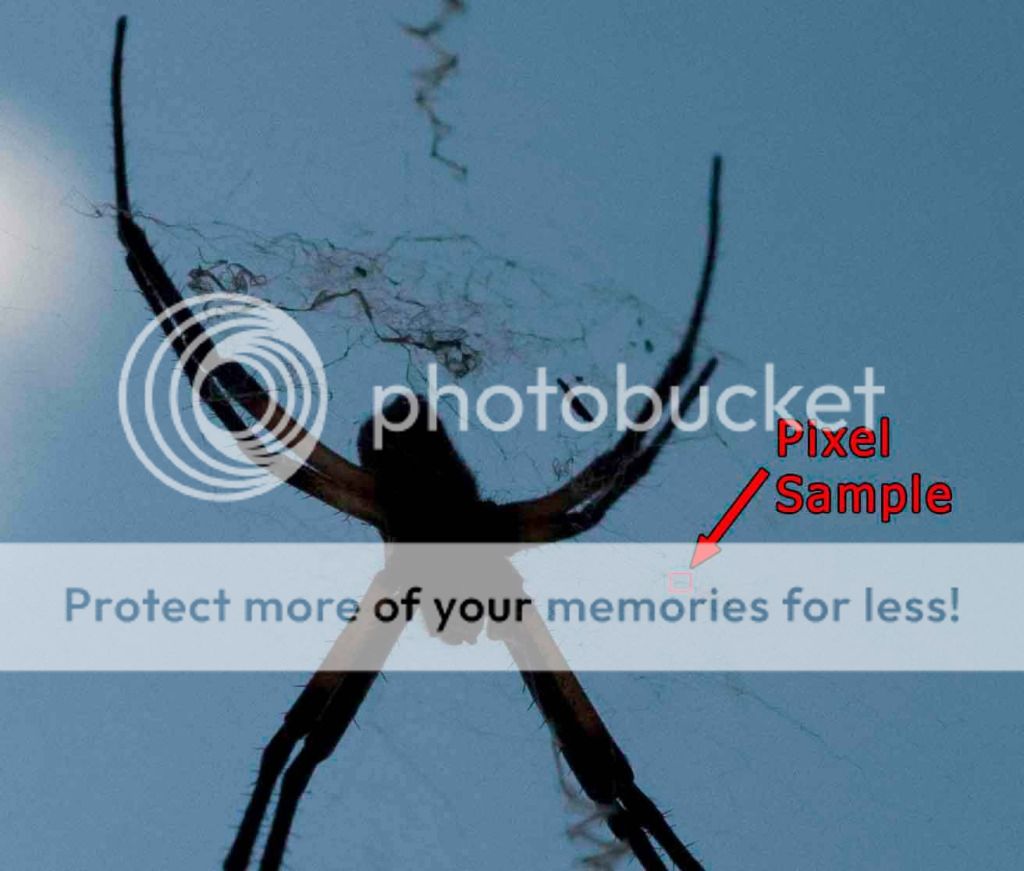





![[No title]](/data/xfmg/thumbnail/37/37643-1ec2500989f6f4894b6e6323c2d3669e.jpg?1734170766)

![[No title]](/data/xfmg/thumbnail/42/42025-fa343f816d0cedc45447aa0b300e301e.jpg?1734176408)



