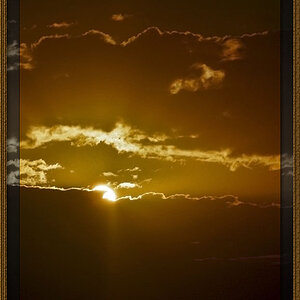- Joined
- Mar 8, 2011
- Messages
- 25,160
- Reaction score
- 9,010
- Location
- Iowa
- Website
- pixels.com
- Can others edit my Photos
- Photos NOT OK to edit
Having outgrown my D60 late last year, I purchased the D7000 this spring knowing my Nikon-made ML-L3 IR remote would work on both, as well as the addition of the MC-DC2 wired remote would compliment it on the D7k. However, I found there were several restrictions on both them made them less than ideal while shooting in the field. The IR remote only worked when withing sight of the receiver on either camera (in addition to needing to be within a certain visual area in relationship to the camera), and the wired remote was limited by the 3'/1m length of the cord.
So I set out to find a suitable remote that could overcome these issues, and found myself in possession as of early this week of a Pixel TW-282 RF remote. And I believe I have found exactly what I was needing.
To begin with, I needed to order one with a cord that matches the connection on my camera (in this case, the Nikon D7000). Cords are available for various models of Nikon, Canon, Pentax, Sony, Leica, Minolta, Samsung, Contax and Panasonic that are capable of being remotely fired.
There are three pieces that come in the set: The receiver, the cord and the hand-held transmitter. The receiver utilizes a 3v CR-2 battery, while the transmitter uses a pair of 1.5v AAA batteries. I was hesitant to get into a system that uses an unusual battery such as the CR-2, since it's not as universally available as AAAs, but I assume I should be able to replace the battery well before it completely fails on me simply by checking it's status before any serious or long-term use.
The receiver easily mounts into the camera's flash shoe, and includes a thumbwheel to 'lock' it in place. It also sports a standard ¼x20 thread as well, so mounting options abound.


The TW-282 can take advantage of 99 different 'channels', so you will need to select one before using, and make sure both the receiver and transmitter are on the same channel.

The 'shutter release' on the transmitter is just like the one on the camera.... a slight pressure will cause the camera to set the exposure as well as autofocus (if those are selected for the camera). A green LED will light both on the transmitter and receiver, and the camera reacts exactly as if my finger were on it's own shutter release.

To take a photo, simply press the release further down. The LEDs will change from green to red.

(I really surprised myself taking this shot.... I figured I'd be trying to capture the red LEDs for an hour.... I got lucky and got it on the first try!)
The remote can be set up for a variety of other functions, such as taking an image every second, or, as shown here, setting the camera to "Bulb" for a long exposure.

What is really nice is the display counts up during the exposure..... No need to 'mentally count' the seconds, or carry a watch / stopwatch. There's one built right into the transmitter! Now that's handy!
Suppose I want to 'trigger' the camera, but later. No problem. Here, the transmitter waits 10 seconds before firing the camera.

The unit can also be set up to take images via an intervalometer set-up, although that's a function I don't think I need so I didn't take any shots of it. In addition, I found I can set the D7K to CH or CL, and set the remote to "Bulb", and take Continuous High or Continuous Low shots.
Oh, one more thing. I said there's three parts, one of which is the cord. This is really nice.........the cord is not permanently attached to the receiver. This allows you to do two things. One is you can order additional cords from the manufacturer, so if you want to use this remote for more than one camera (say, a Nikon D300 and a D5100 since they have different connections, or if you're really weird, another camera brand altogether!), that's easily and economically done. Purchase another cord, and you can control a different camera without having to purchase a second TX/RX set.
The other advantage of the detachable cord is......... you don't have to use the receiver. You can plug the cord right into the transmitter and you have a hard-wired remote!

It will still function the exact same way, you just aren't using the receiver! That's really cool, too!
One bad thing: Since this is made in China and the manufacturer is based in Hong Kong, the English instructions are a very poor translation. They can be understood, but it takes some serious time to sit down and try to 'correct' and then understand all the bad translations.
OK, so now you're probably wondering, "How far can I go with the transmitter?" Well, I hate to say it, but the specs aren't even close. I read both 80m/262' and 100m/328' in the literature. Sadly, that's not even close to what I was able to get while performing a simple test out in my back yard. I set the D7K up on a tripod, added the remote, turned it on, checked it, and activated the pop-up flash for visual confirmation of the shutter firing. I started to walk away, stopping about every 10 paces (I estimate that to be 10m/30') and tried to activate the shutter at every stop. To my amazement, I was able to get out to about 180m/590' before I started to have trouble with getting the receiver to react. At that point, I merely rotated the transmitter, and the camera would fire. I ran out of real estate at about 235 meters, and I still could get the camera to respond, although the further I got, the more time it took to find the right orientation for the transmitter to get the receiver to operate. Although I can't guarantee it will perform at those distances (it was a clear shot between me and the camera since I needed to watch for the flash), I gotta say that was pretty darned impressive. Maybe it's because it had fresh batteries (lithium in the receiver, alkaline in the transmitter), but still, that's dang good! Obviously, if you're shooting where there will be obstructions between the two, the distance will be reduced.
A few more things. Both the receiver and transmitter have built-in lights (white LEDs on the Rx, green LEDs on the TX), so using the set up can be done at night. However, they only stay on for 6 seconds (I assume to preserve battery life), so maybe a flashlight would work out better. The transmitter has an auto-off, but the receiver does not, so if you get a set, make sure you turn it off. And lastly, the transmitter will turn on when any button is pressed, so lugging it around loose in a gear bag may cause the batteries to die a premature death (See below*).
Price? OK, I'll admit it..... I can be cheap. I found mine used for $60US on ebay. But they're available there new for $70-100US all day long. Amazon lists it for $70-75US under the rebranded name of Studiohut.
Do you need one? Not everyone does. But if you're looking for a compact, 'all-in-one' remote that can perform a wide variety of functions, I can personally vouch for this one. Even if you don't think you need one, maybe you can get Santa Claus to bring you one, or suggest one as a birthday gift.
--------------------------------------------
*Update: I don't remember who sent me this idea, but it was a durned good one: Since the transmitter can be turned on by pressing any of the buttons, I found having it loose in my pack ran the battery down because it would get turned on accidently. The solution: A hard eyeglasses case.

So whoever sent me that idea, BRILLIANT!
So I set out to find a suitable remote that could overcome these issues, and found myself in possession as of early this week of a Pixel TW-282 RF remote. And I believe I have found exactly what I was needing.
To begin with, I needed to order one with a cord that matches the connection on my camera (in this case, the Nikon D7000). Cords are available for various models of Nikon, Canon, Pentax, Sony, Leica, Minolta, Samsung, Contax and Panasonic that are capable of being remotely fired.
There are three pieces that come in the set: The receiver, the cord and the hand-held transmitter. The receiver utilizes a 3v CR-2 battery, while the transmitter uses a pair of 1.5v AAA batteries. I was hesitant to get into a system that uses an unusual battery such as the CR-2, since it's not as universally available as AAAs, but I assume I should be able to replace the battery well before it completely fails on me simply by checking it's status before any serious or long-term use.
The receiver easily mounts into the camera's flash shoe, and includes a thumbwheel to 'lock' it in place. It also sports a standard ¼x20 thread as well, so mounting options abound.


The TW-282 can take advantage of 99 different 'channels', so you will need to select one before using, and make sure both the receiver and transmitter are on the same channel.

The 'shutter release' on the transmitter is just like the one on the camera.... a slight pressure will cause the camera to set the exposure as well as autofocus (if those are selected for the camera). A green LED will light both on the transmitter and receiver, and the camera reacts exactly as if my finger were on it's own shutter release.

To take a photo, simply press the release further down. The LEDs will change from green to red.

(I really surprised myself taking this shot.... I figured I'd be trying to capture the red LEDs for an hour.... I got lucky and got it on the first try!)
The remote can be set up for a variety of other functions, such as taking an image every second, or, as shown here, setting the camera to "Bulb" for a long exposure.

What is really nice is the display counts up during the exposure..... No need to 'mentally count' the seconds, or carry a watch / stopwatch. There's one built right into the transmitter! Now that's handy!
Suppose I want to 'trigger' the camera, but later. No problem. Here, the transmitter waits 10 seconds before firing the camera.

The unit can also be set up to take images via an intervalometer set-up, although that's a function I don't think I need so I didn't take any shots of it. In addition, I found I can set the D7K to CH or CL, and set the remote to "Bulb", and take Continuous High or Continuous Low shots.
Oh, one more thing. I said there's three parts, one of which is the cord. This is really nice.........the cord is not permanently attached to the receiver. This allows you to do two things. One is you can order additional cords from the manufacturer, so if you want to use this remote for more than one camera (say, a Nikon D300 and a D5100 since they have different connections, or if you're really weird, another camera brand altogether!), that's easily and economically done. Purchase another cord, and you can control a different camera without having to purchase a second TX/RX set.
The other advantage of the detachable cord is......... you don't have to use the receiver. You can plug the cord right into the transmitter and you have a hard-wired remote!

It will still function the exact same way, you just aren't using the receiver! That's really cool, too!
One bad thing: Since this is made in China and the manufacturer is based in Hong Kong, the English instructions are a very poor translation. They can be understood, but it takes some serious time to sit down and try to 'correct' and then understand all the bad translations.
OK, so now you're probably wondering, "How far can I go with the transmitter?" Well, I hate to say it, but the specs aren't even close. I read both 80m/262' and 100m/328' in the literature. Sadly, that's not even close to what I was able to get while performing a simple test out in my back yard. I set the D7K up on a tripod, added the remote, turned it on, checked it, and activated the pop-up flash for visual confirmation of the shutter firing. I started to walk away, stopping about every 10 paces (I estimate that to be 10m/30') and tried to activate the shutter at every stop. To my amazement, I was able to get out to about 180m/590' before I started to have trouble with getting the receiver to react. At that point, I merely rotated the transmitter, and the camera would fire. I ran out of real estate at about 235 meters, and I still could get the camera to respond, although the further I got, the more time it took to find the right orientation for the transmitter to get the receiver to operate. Although I can't guarantee it will perform at those distances (it was a clear shot between me and the camera since I needed to watch for the flash), I gotta say that was pretty darned impressive. Maybe it's because it had fresh batteries (lithium in the receiver, alkaline in the transmitter), but still, that's dang good! Obviously, if you're shooting where there will be obstructions between the two, the distance will be reduced.
A few more things. Both the receiver and transmitter have built-in lights (white LEDs on the Rx, green LEDs on the TX), so using the set up can be done at night. However, they only stay on for 6 seconds (I assume to preserve battery life), so maybe a flashlight would work out better. The transmitter has an auto-off, but the receiver does not, so if you get a set, make sure you turn it off. And lastly, the transmitter will turn on when any button is pressed, so lugging it around loose in a gear bag may cause the batteries to die a premature death (See below*).
Price? OK, I'll admit it..... I can be cheap. I found mine used for $60US on ebay. But they're available there new for $70-100US all day long. Amazon lists it for $70-75US under the rebranded name of Studiohut.
Do you need one? Not everyone does. But if you're looking for a compact, 'all-in-one' remote that can perform a wide variety of functions, I can personally vouch for this one. Even if you don't think you need one, maybe you can get Santa Claus to bring you one, or suggest one as a birthday gift.
--------------------------------------------
*Update: I don't remember who sent me this idea, but it was a durned good one: Since the transmitter can be turned on by pressing any of the buttons, I found having it loose in my pack ran the battery down because it would get turned on accidently. The solution: A hard eyeglasses case.

So whoever sent me that idea, BRILLIANT!
Last edited: