kevncol
TPF Noob!
- Joined
- Oct 31, 2012
- Messages
- 6
- Reaction score
- 0
- Location
- Honesdale Pennsylvania
- Can others edit my Photos
- Photos OK to edit
I had my camera at my PreK and a Canon person took it to take photos which I was fine with, but now when I try to put my ISO up higher (it will on go to 30 on M) it says "bulb" and will not adjust any higher. I have a Ken Rockwell book and went through the settings and still cannot change it. Please help me I am so frustrated.







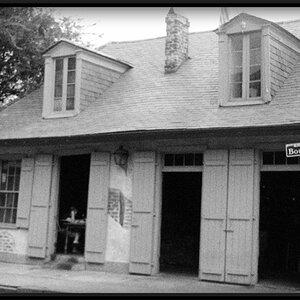

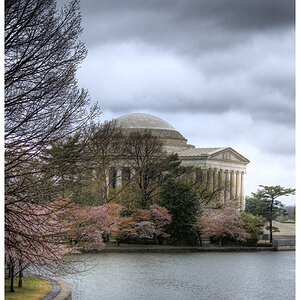
![[No title]](/data/xfmg/thumbnail/42/42274-5bec1b32caba5fed4a680bc5be4d0202.jpg?1619740083)
![[No title]](/data/xfmg/thumbnail/42/42271-5db67ba3109fc5edfe486ca6046bcc96.jpg?1619740080)

