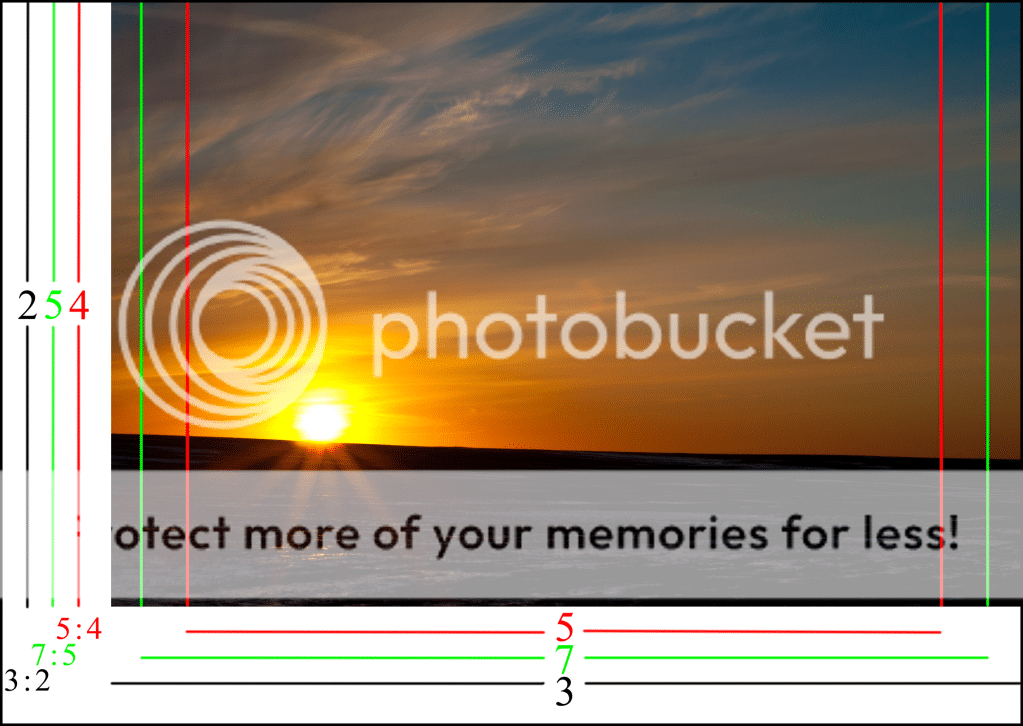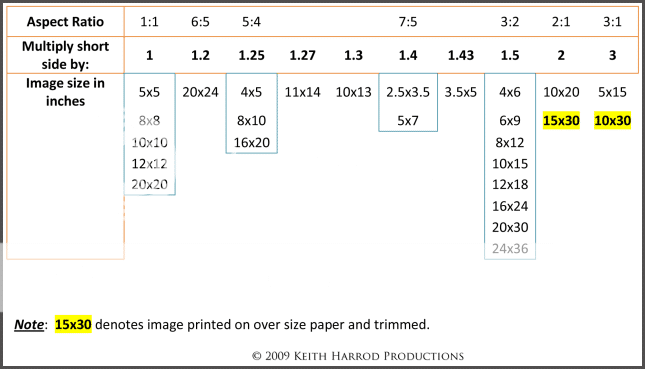The photo you posted is neither of the print aspect ratios you mentioned - 11x14 (1.27) & 16x20 (1.25, or 5:4).
The aspect ratio is the ratio of the long side to the short side.
The long side of a 14x11 is 1.27x longer than the short side.
Your photo has an aspect ratio of 1.5 (10x15
or 12x18, and 16x24).
Indeed, most DSLR camears produce photos that have a 1.5 (3:2) aspect ratio.
To make either of the size prints you mention would require cropping the posted photo, further reducing the image resolution.
For printing there are 2 resolutions we have to consider, the image resilution (pixel dimensions) and the print resolution (pixels per inch, or ppi)
The photo you posted is 12.514 x 8.33 @ 72 ppi.
With that information we can calculate the image resolution:
Inches x PPI = pixels
12.514 inches x 72 ppi = 901 pixels (the inches cancel)
Most print labs have a minimum print resolution of about 100 ppi
At 100 ppi the long side of your photo would be 9.01 inches tall and the short side would be (8.33 inches x 72 ppi = 599.76) 6 inches wide.
You could try increasing the image resolution with appropriate software.
I know nothing about Polarr Photo Editor, but I see it's a free editing application.
It is hoped an up-rez'd photo be only slightly up-rez'd, and JPEG is a lossy (only has an 8-bit color depth), compressed image file type that doesn't cope well with major editing manipulation.
Print in the size you are wanting print best if they have a minimum print resolution of about 250 ppi.
The photo you posted would have to be up-rez'd (with resample turned on) to be 3.5x bigger.
Without up-rez your photo, @ 250 ppi, would be a 3.6 x 2.4 inch print.
Crop from 1.5 (3:2) to 7:5 & 5:4 aspect ratio illustration:
Aspect ratios and print sizes;