Heart_Photography
TPF Noob!
- Joined
- Dec 8, 2009
- Messages
- 2
- Reaction score
- 0
- Location
- Right where I wanna be!
- Can others edit my Photos
- Photos NOT OK to edit
Hello everyone,
I have been struggling with this one! I don't know what i am doing wrong can someone please help me out?!
When I try and re-size in photoshop adobe 7 I have used the crop and portioned it to the size I need. That never works right for me! Then i have went into image re-size and did it there. Well, when i go to upload to my printing co. i can't get it to fit the whole pic in the crop. It will cut the end off or something out of the pic. Is this something I am doing? Or the printing co.? I use Mpix. Any suggestions? I really need help on this one!!
I have been struggling with this one! I don't know what i am doing wrong can someone please help me out?!
When I try and re-size in photoshop adobe 7 I have used the crop and portioned it to the size I need. That never works right for me! Then i have went into image re-size and did it there. Well, when i go to upload to my printing co. i can't get it to fit the whole pic in the crop. It will cut the end off or something out of the pic. Is this something I am doing? Or the printing co.? I use Mpix. Any suggestions? I really need help on this one!!


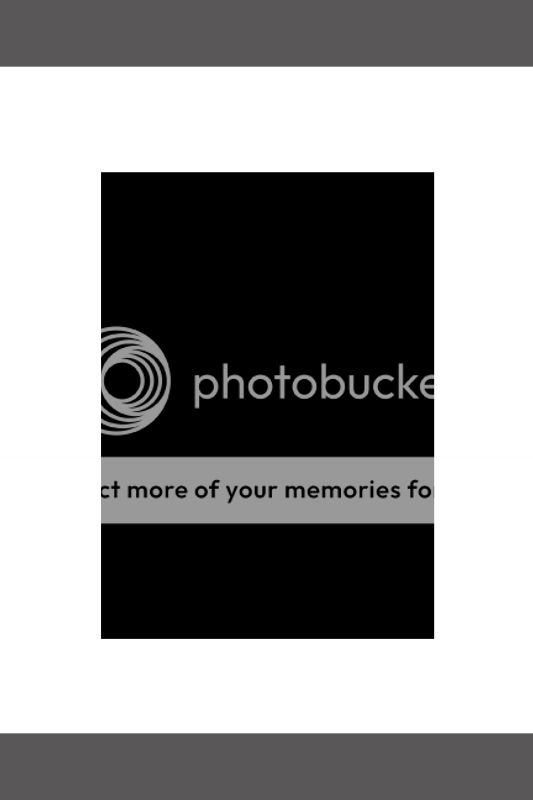


![[No title]](/data/xfmg/thumbnail/37/37606-3c9ffb5906173fa2aa489341967e1468.jpg?1619738148)





![[No title]](/data/xfmg/thumbnail/37/37535-0e9dcff8bc21e85b84fa89af160ac8d5.jpg?1619738132)




![[No title]](/data/xfmg/thumbnail/37/37536-3578b4f283f738d862be62d896fa52d5.jpg?1619738132)