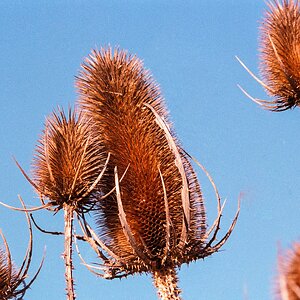M @ k o
TPF Noob!
Oh boy ! , I never really thought about this with my new 20D. I'm printing for the first time tomorrow. I took pictures of my new Grandbaby in the delivery room today. I got some really good shotz that would make everyone smile.
I have my Image-recording Quility settings @ Medium Fine JPEG. 2544x1696, the print size says A5-A4. Please tell if these setting will be ok to print 4x6's , 5x10's and maybe an 8x10 without cropping to much or losing quility of the photo. Pleeease tell me I'm ok with these setting so I can some sleep tonite. Very worried ! I should of paid more attention to this part in the manual before hands. Ggggrrrrr !
Thx for any info.
M @ k o
I have my Image-recording Quility settings @ Medium Fine JPEG. 2544x1696, the print size says A5-A4. Please tell if these setting will be ok to print 4x6's , 5x10's and maybe an 8x10 without cropping to much or losing quility of the photo. Pleeease tell me I'm ok with these setting so I can some sleep tonite. Very worried ! I should of paid more attention to this part in the manual before hands. Ggggrrrrr !

Thx for any info.
M @ k o