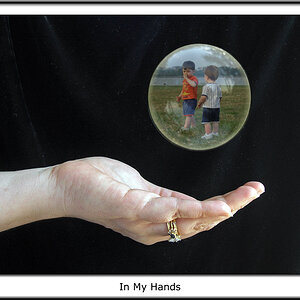afliegs
TPF Noob!
- Joined
- Nov 16, 2011
- Messages
- 59
- Reaction score
- 0
- Location
- Saint Louis, MO
- Can others edit my Photos
- Photos OK to edit
Lately, I've been trying to shoot more in the manual modes of my camera (Canon T3i). I've been experimenting mainly in P and AV modes, but have also tried TV and M. I'm having some issues getting focus exactly where I want it or even perfect focus at all. I've been shooting with the Canon 50mm 1.8 mostly and shooting closeup pictures of my 4 month old daughter. Most of these portraits have been indoors using natural light, autofocus and no tripod (not easy to set up shots with a 4 year old, although I guess it's a lot easier than it will be when she starts moving around more). A
I'm trying to figure out whether the issue is camera shake due to the exposure time OR could it be that my aperture is too low and the depth of field too small that I'm not hitting the focus just right. When I shoot with P, I usually try to set the ISO as low as possible to get at least 1/50 shutterspeed or faster. If I'm shooting in AV mode, I set the aperture as open as possible to get background blur. But, as I said, my point of focus has been somewhat blurry in most of my portraits.
I'm new to this forum and will try to post some pictures soon that show what I'm trying to talk about. I know this is a pretty general question and my focus issue is probably specific to the situations that I shoot in, but just trying to get some advice. Thanks for any input!
I'm trying to figure out whether the issue is camera shake due to the exposure time OR could it be that my aperture is too low and the depth of field too small that I'm not hitting the focus just right. When I shoot with P, I usually try to set the ISO as low as possible to get at least 1/50 shutterspeed or faster. If I'm shooting in AV mode, I set the aperture as open as possible to get background blur. But, as I said, my point of focus has been somewhat blurry in most of my portraits.
I'm new to this forum and will try to post some pictures soon that show what I'm trying to talk about. I know this is a pretty general question and my focus issue is probably specific to the situations that I shoot in, but just trying to get some advice. Thanks for any input!
Last edited:











![[No title]](/data/xfmg/thumbnail/38/38742-02271ebbfd9d0efdddfac04f9fde5694.jpg?1619738704)