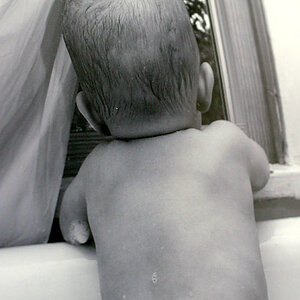Jon0807
TPF Noob!
- Joined
- Nov 16, 2007
- Messages
- 357
- Reaction score
- 3
- Location
- San Francisco, CA
- Can others edit my Photos
- Photos OK to edit
I've recently been using LR to do PP work and I love it for the most part. I was using Canon's DPP software but found it fairly limited. My only problem with LR is that I've noticed that in my landscape photos there seems to be a banding in the sky that never used to happen with DPP. I've only noticed it when I work with LR. Is there something I'm doing wrong with regards to any of the conversion from RAW to JPG? Or is there something else I'm doing wrong. Here's a sample of what I'm talking about. Hopefully the bands show up clearly.
Edited with DPP (and PS for border and name)

And this edited with LR

I can clearly see a circular banding in the sky in the LR photo that's not showing in the DPP photo.
Thanks in advance and any advice is greatly appreciated.
Edited with DPP (and PS for border and name)

And this edited with LR

I can clearly see a circular banding in the sky in the LR photo that's not showing in the DPP photo.
Thanks in advance and any advice is greatly appreciated.


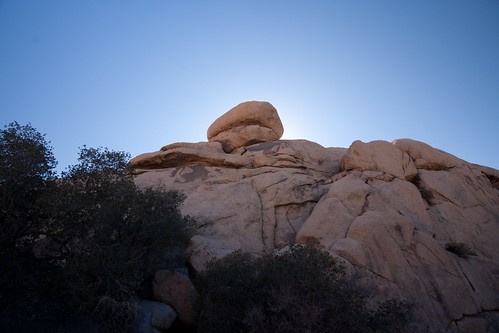



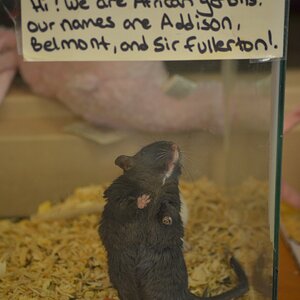




![[No title]](/data/xfmg/thumbnail/39/39509-3c2c5856429b4b8ff3cf44cd3b2afa8c.jpg?1619739064)


![[No title]](/data/xfmg/thumbnail/35/35880-9a6926237907ab72b42781d9a09698a6.jpg?1619737209)