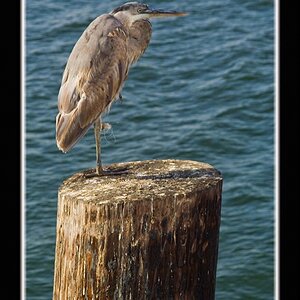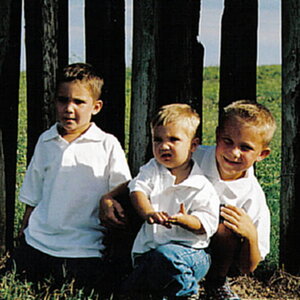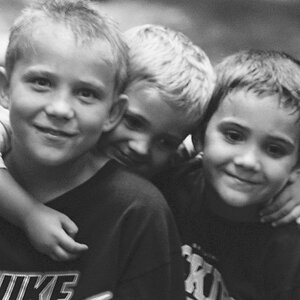SwampDude
TPF Noob!
- Joined
- Feb 20, 2013
- Messages
- 47
- Reaction score
- 9
- Location
- Florida
- Can others edit my Photos
- Photos NOT OK to edit
I fear that my photographs of family and friends that are stored on memory cards will not be preserved and enjoyed in the future by my children and grandkids. I switched from film to digital around 2005, so lots of photos of baptisms, graduations, birthdays, holidays, etc. exist only in digital form.
I'm considering conversion from digital to prints for photographs I consider most important. I think there may be 500 or more. And, I hope to continue adding to the collection for years to come.
In my experience, familys hold onto old print photographs. I have photos of my grandparents and parents that are over 100 years old. They are priceless to me.
Do others here have concern about how to preserve important personal images for future generations? Are you considering a project to print a large number of pictures or catalog digital images in a way that they will be carefully stored and appreciated as family history files?
I'm considering conversion from digital to prints for photographs I consider most important. I think there may be 500 or more. And, I hope to continue adding to the collection for years to come.
In my experience, familys hold onto old print photographs. I have photos of my grandparents and parents that are over 100 years old. They are priceless to me.
Do others here have concern about how to preserve important personal images for future generations? Are you considering a project to print a large number of pictures or catalog digital images in a way that they will be carefully stored and appreciated as family history files?







![[No title]](/data/xfmg/thumbnail/33/33437-e75ccdc53ab9428f2dd0218e568181b1.jpg?1619735969)