sapper6fd
TPF Noob!
- Joined
- Apr 5, 2010
- Messages
- 211
- Reaction score
- 27
- Location
- Calgary AB
- Can others edit my Photos
- Photos OK to edit
Hey everyone.
I have a few photos I've taken that I would like to print. Some of them are easily done, others have been edited / cropped and wont come out properly when printed. Is there a trick / set of rules you guys use when printing photos so they come out properly? Should I be cropping to a certail ??? X ??? pixels for certain sized photo paper? Or do you just cut off the excess paper after the image has been printed?
Regards,
Sapper
I have a few photos I've taken that I would like to print. Some of them are easily done, others have been edited / cropped and wont come out properly when printed. Is there a trick / set of rules you guys use when printing photos so they come out properly? Should I be cropping to a certail ??? X ??? pixels for certain sized photo paper? Or do you just cut off the excess paper after the image has been printed?
Regards,
Sapper


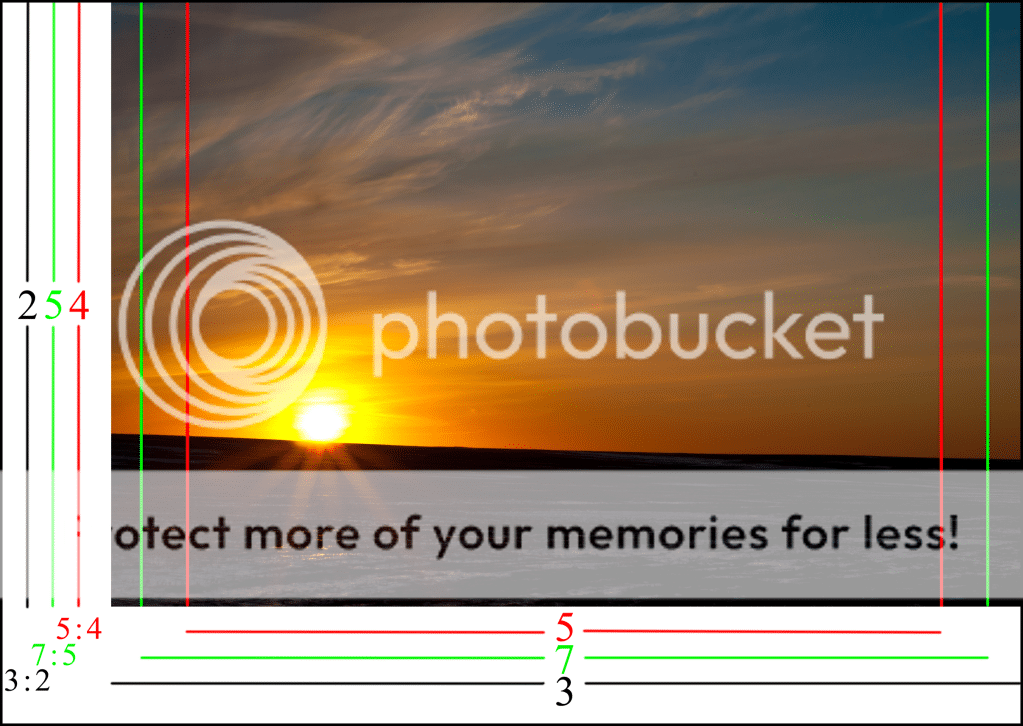
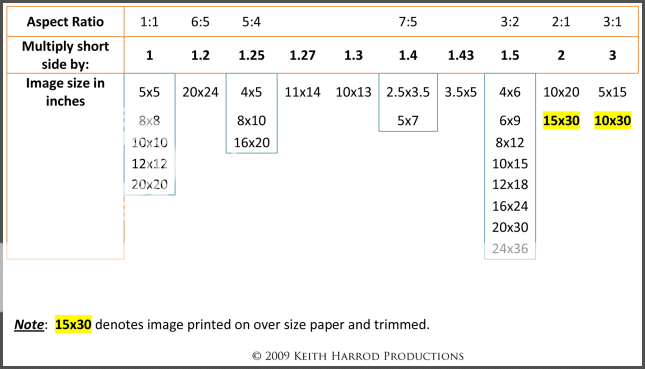





![[No title]](/data/xfmg/thumbnail/37/37604-7ad625e983f92f880eb65a264eeef5e4.jpg?1619738148)

![[No title]](/data/xfmg/thumbnail/37/37606-3c9ffb5906173fa2aa489341967e1468.jpg?1619738148)



