- Joined
- Jun 8, 2010
- Messages
- 1,530
- Reaction score
- 762
- Location
- Texas
- Can others edit my Photos
- Photos OK to edit
Most of what I have been printing has been Black and White images. I really liked a shoot I did in color and wanted to print one of the photos but the skin tone of the girl came out pink in the print.
I calibrated my computer using a ColoyMunki
Im using a Canon Pixma Pro 9000 MKII
I am using Hahnemühle Glossy FineArt Baryta 325gsm Paper
I downloaded the color profile for the paper
After the first print, I went back into photoshop (where I am printing from) and adjusted the color a bit and it came out just as pink in the skin as the first print.
What am I doing wrong?
Is it because I am telling Photoshop to use the color profile for the paper rather than letting Photoshop control the colors? I'd like to get this figured out quick so I am not wasting good paper.
I calibrated my computer using a ColoyMunki
Im using a Canon Pixma Pro 9000 MKII
I am using Hahnemühle Glossy FineArt Baryta 325gsm Paper
I downloaded the color profile for the paper
After the first print, I went back into photoshop (where I am printing from) and adjusted the color a bit and it came out just as pink in the skin as the first print.
What am I doing wrong?
Is it because I am telling Photoshop to use the color profile for the paper rather than letting Photoshop control the colors? I'd like to get this figured out quick so I am not wasting good paper.







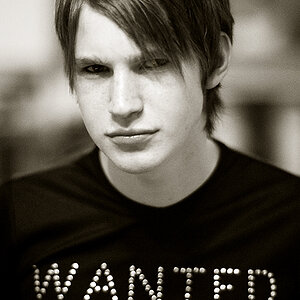


![[No title]](/data/xfmg/thumbnail/41/41780-5efe87aed04575de7c09b065d70763ae.jpg?1619739890)


