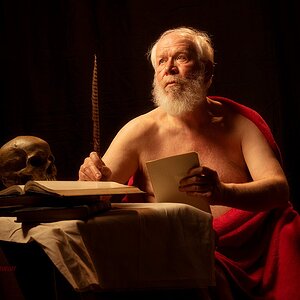anm90
TPF Noob!
- Joined
- Dec 21, 2009
- Messages
- 148
- Reaction score
- 0
- Location
- San Luis Obispo, CA
- Can others edit my Photos
- Photos OK to edit
So I've been trying to get some prints of one of my pictures that I am most proud of, and I can't seem to get the prints to look as they do on my screen. The image on my screen is always far brighter than the print itself. I have realized that this could be a result of the screen being backlit whereas the print is frontlit. It was also printed at the local "large format" print shop here on campus called Pony Prints. I'm sure that they aren't nearly as high quality as I would get elsewhere but I am worried that when I spend more money on a good quality from somewhere like Mpix that it won't come out just as I like. Should I brighten the image on my screen to the point where it almost looks too bright in hopes that it looks good in print? Or should I just give it to Mpix as is and hope that they will manage it properly?
I think the biggest issue is that I am not working on a calibrated monitor... although I have compared a few prints from my friend's photo printer to my monitor and they seem to come out very close to each other, aside from the brightness issue. Any suggestions would be much appreciated, as I've never gone through the process of making prints before. Thanks!
Here is the photo in question. It is cropped a little on the sides to fit the 8x10 ratio. This was the file that was printed at the campus print shop.
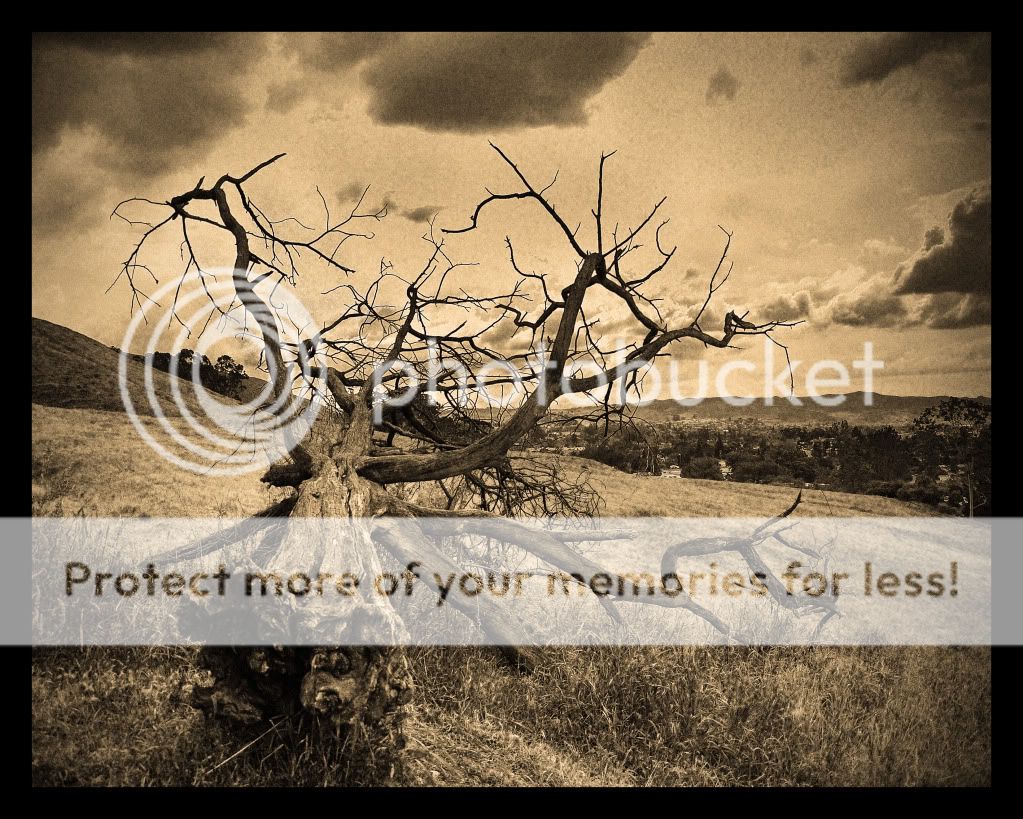
I think the biggest issue is that I am not working on a calibrated monitor... although I have compared a few prints from my friend's photo printer to my monitor and they seem to come out very close to each other, aside from the brightness issue. Any suggestions would be much appreciated, as I've never gone through the process of making prints before. Thanks!
Here is the photo in question. It is cropped a little on the sides to fit the 8x10 ratio. This was the file that was printed at the campus print shop.
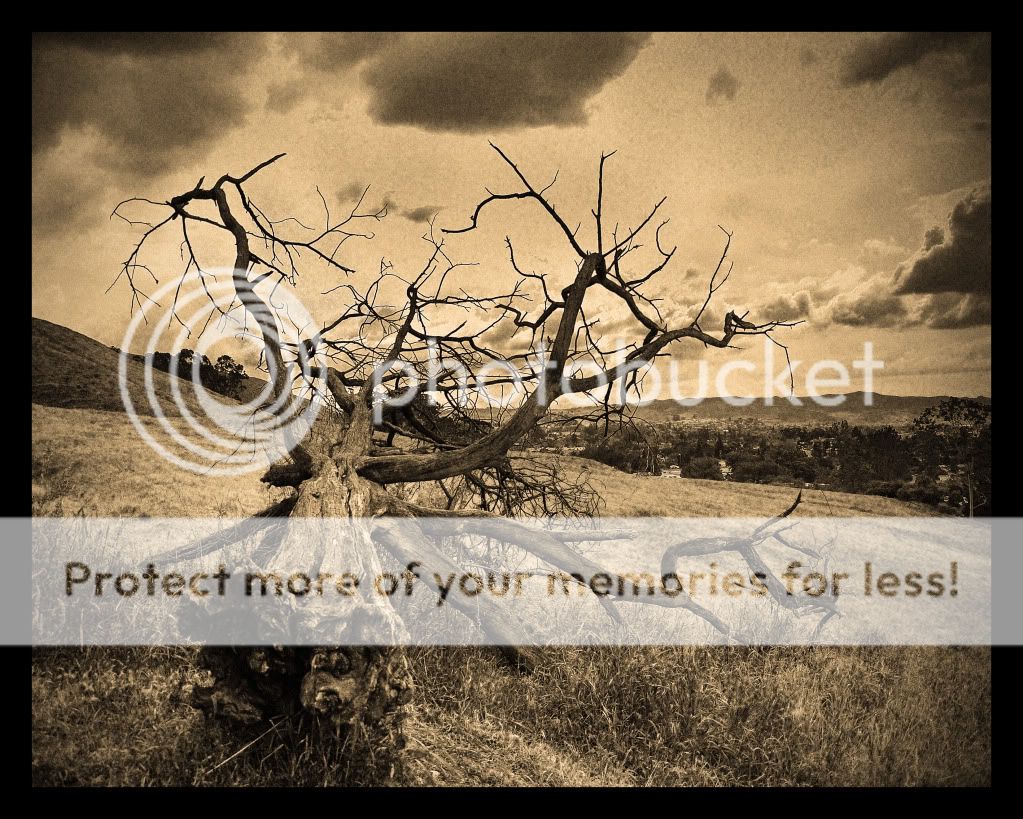


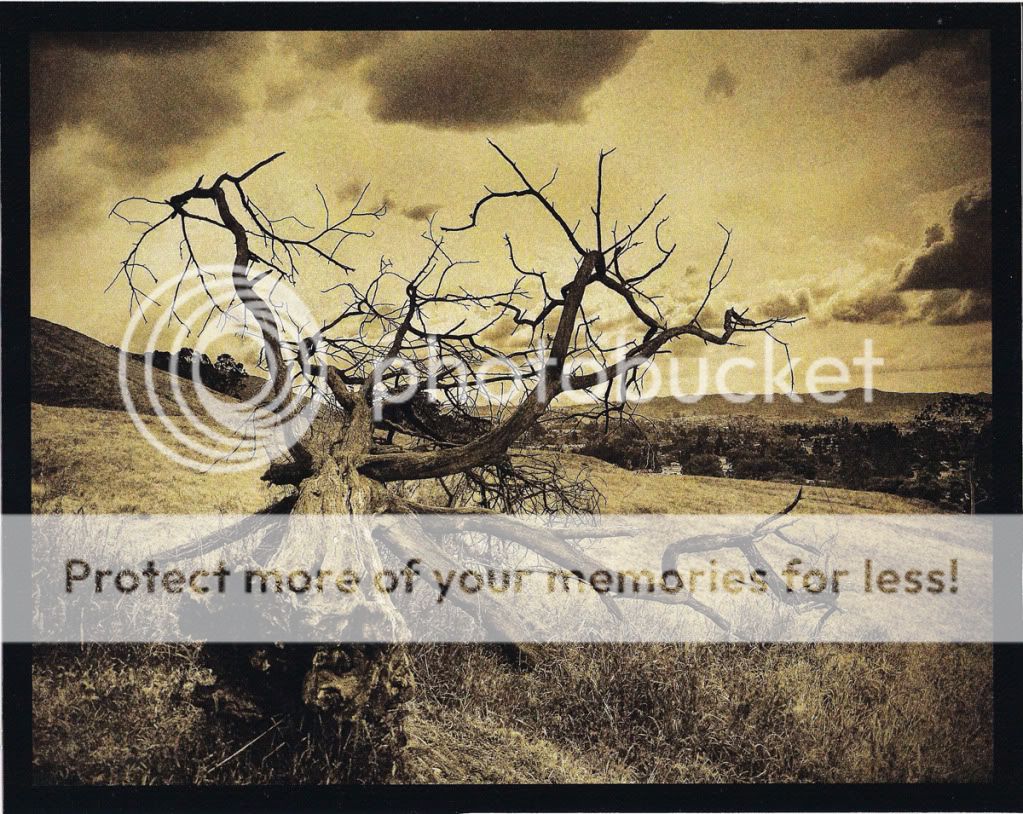

![[No title]](/data/xfmg/thumbnail/37/37602-1ef8dbb1c2d0e4ff347ee65d328c3603.jpg?1619738147)



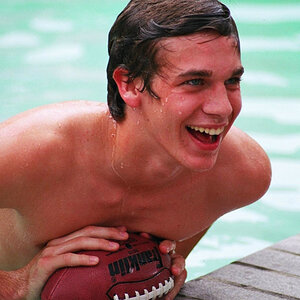
![[No title]](/data/xfmg/thumbnail/42/42230-fa8ace50a80342c7d91db1431f911bab.jpg?1619740048)