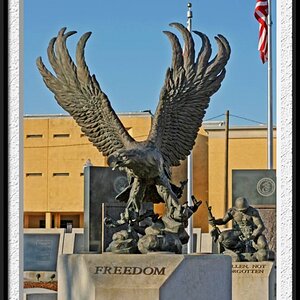mcnewby
TPF Noob!
- Joined
- Oct 4, 2008
- Messages
- 28
- Reaction score
- 0
- Location
- Tampa Bay Area
- Website
- mattnewby.matthewnewby.com
- Can others edit my Photos
- Photos NOT OK to edit
Hope this is the right place to post this, but anyway here goes.
I've been gearing up to do some portrait shoots in a home studio setting and have some backgrounds that I've got to use. My problem is that the backrounds are something like 10 feet x 12 feet and aren't exactly iron friendly. I've tried using a clothes steamer and have had no luck getting the wrinkles out hence my shots are wrinkled (see the attachment in this post).
Has anyone out there had this or a similar problem and if so what did you do to solve it? Is there some kind of professional that will press a huge canvas sheet like this?
I've been gearing up to do some portrait shoots in a home studio setting and have some backgrounds that I've got to use. My problem is that the backrounds are something like 10 feet x 12 feet and aren't exactly iron friendly. I've tried using a clothes steamer and have had no luck getting the wrinkles out hence my shots are wrinkled (see the attachment in this post).
Has anyone out there had this or a similar problem and if so what did you do to solve it? Is there some kind of professional that will press a huge canvas sheet like this?
Attachments
Last edited: