McSpooky
TPF Noob!
- Joined
- Sep 24, 2014
- Messages
- 5
- Reaction score
- 0
- Can others edit my Photos
- Photos NOT OK to edit
I'm having trouble resizing my images in Lightroom and in photoshop CC. I want them at 780x520 pixels to fit with my blog but whenever I resize my image it goes from sharp to looking super soft in preview.
I shoot in RAW. I'm exporting to jpg (can't see option for PNG in LR), 100% quality, colour space SRGB, I've tried all the sharpening options but they didn't change anything. Have even tried sharpening 100% and still they look soft. I'm resizing in dimensions and have tried both 300 and 72 resolutions.
I'm using a Macbook Pro with retina display if that changes anything. I emailed the picture to my boyfriends laptop Macbook Pro without retina and it looked the same.
I have attached a screenshot to show.
The left is after exporting and the right is in lightroom.
I shoot in RAW. I'm exporting to jpg (can't see option for PNG in LR), 100% quality, colour space SRGB, I've tried all the sharpening options but they didn't change anything. Have even tried sharpening 100% and still they look soft. I'm resizing in dimensions and have tried both 300 and 72 resolutions.
I'm using a Macbook Pro with retina display if that changes anything. I emailed the picture to my boyfriends laptop Macbook Pro without retina and it looked the same.
I have attached a screenshot to show.
The left is after exporting and the right is in lightroom.




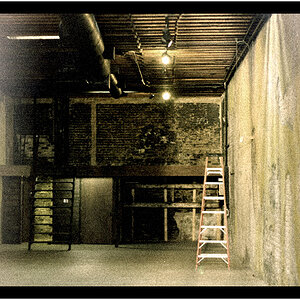
![[No title]](/data/xfmg/thumbnail/42/42277-63576745f84be96df79b94ca0f49e00b.jpg?1619740085)








![[No title]](/data/xfmg/thumbnail/40/40307-b3813381d3c1ef8282c72905405b50fe.jpg?1619739413)
![[No title]](/data/xfmg/thumbnail/40/40308-f92e28f094216c151f3ad1fd7453c99b.jpg?1619739413)