Roomka
TPF Noob!
- Joined
- Mar 13, 2012
- Messages
- 149
- Reaction score
- 0
- Location
- NYC
- Can others edit my Photos
- Photos OK to edit
Hello, Trying to buy a professional monitor mostly for photoshop. i just purchased this dell [FONT=verdana, arial, helvetica, sans-serif]U2412M and the colors look much different on other monitors. i bought the x-rite calibration software with no luck of fixing the problem. please help me out. thanks.[/FONT]



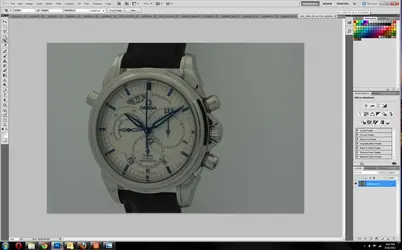


![[No title]](/data/xfmg/thumbnail/32/32721-63e870bb6055043e46744e5ac505d9bf.jpg?1734162372)

![[No title]](/data/xfmg/thumbnail/39/39469-3f2d242112dec8dc3e7b2836cc85afec.jpg?1734173560)

![[No title]](/data/xfmg/thumbnail/37/37126-93feffeca0e9e6ad893962c03a7a341e.jpg?1734169833)

![[No title]](/data/xfmg/thumbnail/35/35670-0571a45fff5cc94fc333fb959ce54517.jpg?1734167303)
![[No title]](/data/xfmg/thumbnail/37/37929-d9f744e40945eb18b68bb10eb79dbbbc.jpg?1734171674)
![[No title]](/data/xfmg/thumbnail/37/37125-c083e505c2e7d8f15f717a96de782959.jpg?1734169833)
