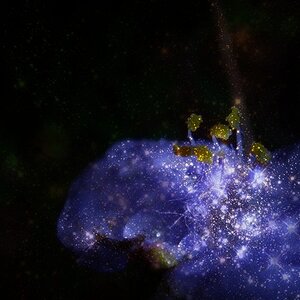Thru_These_Eyes
TPF Noob!
- Joined
- Jun 11, 2007
- Messages
- 138
- Reaction score
- 0
- Location
- Ann Arbor, MI
- Can others edit my Photos
- Photos OK to edit
I photographed a wedding today and i am looking at the pictures on my computer now and I am wondering if there is any way to darken up the Bride's skin tones? She is VERY white and it almost takes away from the pictures...is there anyway to make this happen? I am still learning PS and thought maybe someone would have an idea on how to work some magic on her skin? Gracias




![[No title]](/data/xfmg/thumbnail/38/38738-7933157d1b8968c986eeeab2d1828524.jpg?1619738703)


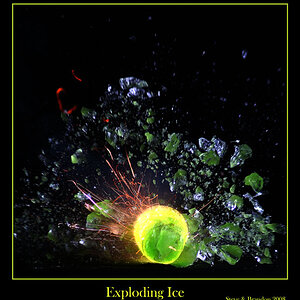
![[No title]](/data/xfmg/thumbnail/41/41821-2e92de82ffc4cd2d520a8fa10fb8b6a5.jpg?1619739905)