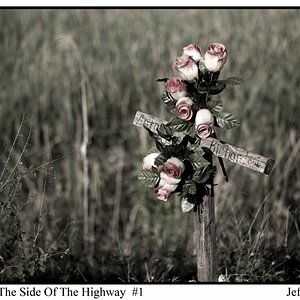fiveoboy01
TPF Noob!
- Joined
- Dec 28, 2008
- Messages
- 684
- Reaction score
- 1
- Location
- Waunakee, WI
- Can others edit my Photos
- Photos OK to edit
I'd like to remove this water tower from the background.
I can do it using the clone stamp tool but it is time consuming and I have quite a few shots that I'd like to get this water tower out of. I did a youtube search and that didn't turn up much. Can anyone help? Thanks...

I can do it using the clone stamp tool but it is time consuming and I have quite a few shots that I'd like to get this water tower out of. I did a youtube search and that didn't turn up much. Can anyone help? Thanks...







![[No title]](/data/xfmg/thumbnail/35/35946-771bfce9b2727c9126587d96c471da80.jpg?1619737254)